Are you looking for the best client management software in 2025? You are browsing the right page. Managing multiple clients can get messy with all the work you juggle these days. So, in today’s blog post, we will provide you with useful information regarding why you need it and how to choose the best option for your business in this category.
Did you know that one lost client can cost you up to 5-7 times the acquisition costs to obtain a new customer? Other than that, you also lose significant income that the client might have generated, your reputation goes downhill, you are forced to cut employee salaries, and whatnot. All that from losing just one client. These days, client trust and transparency are the key, and the right CRM software helps you maintain that.
So, in today’s post, we will again try to emphasize the overview, features, benefits, and more. By the end of this blog, you will have the best client management software solution as per your requirements, which you can implement right away.
An Overview of Client Management Software in 2025
Make your workday more productive
Time tracking and work management can help you reach your goals
faster.
A client software solution is generally known as CRM software or customer relationship management software. It assists businesses in managing and analyzing customer data and interactions throughout the client’s journey. CRM systems generally aim to assist in:
- Improving customer relationships
- Streamlining processes
- Skyrocketing business profitability
Moreover, these are the intuitive features of client management software that you need to know about.
Contact Management:
- Storing and managing contact information
- Tracking customer interactions and contact details
- Criteria-based customer segmentation
- A complete client database
- Accessible, updated, and organized client data for personalization and follow-up
Sales Automation:
- Sales process automation
- Lead scoring, sales forecasting, and pipeline management
- Streamlines tasks. For instance, data entry, follow-up emails, and scheduling appointments
- Conversion likelihood-based prospect prioritization
- Sales forecasting lets you see future sales performance
- Pipeline management enables you to visualize sales processes and track progress
Marketing Automation:
- Running and tracking multiple campaigns throughout various channels
- Making and deploying campaigns, driving leads and engagement
- Includes features like campaign tracking, email marketing, and social media management
- It lets you manage campaign performance with analytics
- It even streamlines marketing for better RoI or return on investment
Customer Support:
- Tools, such as ticketing systems and knowledge bases, let you resolve issues quickly.
- It enables you to track customer inquiries and support requests
- Knowledge bases for letting you provide your customers with self-service
- Live chat and integrated communication tools for real-time support
- It assists you in providing timely support to enhance the overall customer experience
Reporting & Analytics:
- Provides you with detailed analytics and reports for your entire business
- Custom dashboards let you visualize key metrics and other KPIs in real-time
- The advanced analytics feature enables you to identify trends and measure campaign success
- It lets you predict future performances and make data-driven decisions
- You get insights that assist you in streamlining, improving, and expanding your client base and business.
Integration:
- It ensures that all business tools talk to each other.
- The software can connect to all the email platforms, marketing automation tools, accounting software, and customer support systems
- It assists you in getting rid of decentralized data to enhance the workflow
- It provides all departments with access to the same information
Scalability & Customization:
- You get many customization options to personalize the solution to your business processes
- You can customize fields, workflows, and dashboards according to all the requirements of your business
- It ensures that the software can handle more customer data and more clients
- It prevents the need to make system changes frequently
A Mobile App:
- It’s either a mobile application or a mobile-friendly and/or mobile-responsive interface
- Mobile-friendly features let you access customer information on the go
- You can update records, manage tasks, and communicate with clients using your smartphone or tablet.
- You can respond to the client requests faster and become more productive, regardless of your location.
Workflow Automation:
- It automates business processes to decrease manual work and increase efficiency
- It lets you reduce human errors and inefficiencies to increase consistency
- The software saves you time for strategic activities and overall productivity
- It streamlines everything to assist you in providing an improved customer experience
Read Also: Top 10 Surprising Employee Time Tracking Secrets You Need to Know
6 Steps to Select the Best Client Management Software in 2025
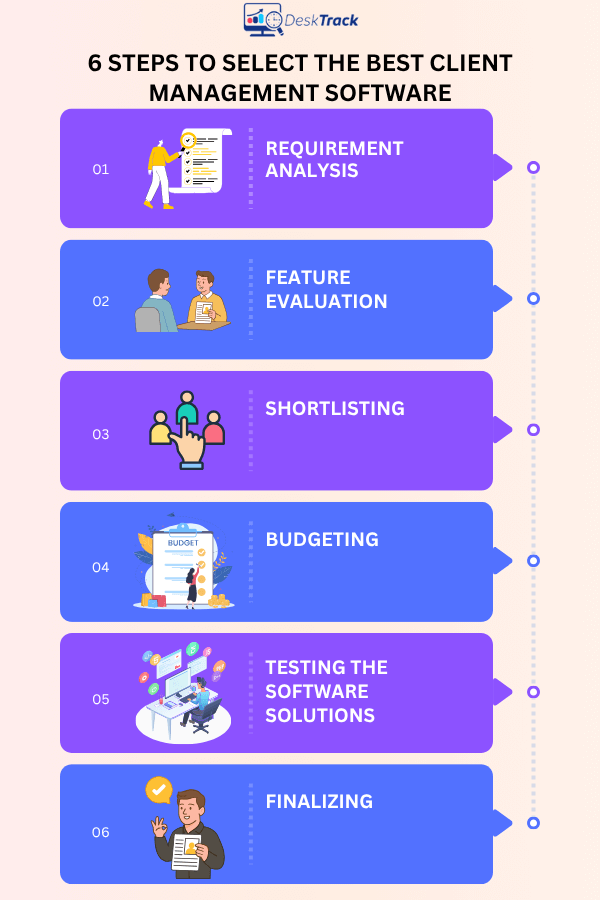
Choosing the right CRM system software can be overwhelming. Especially due to the various options available in the market, choosing the right one as per your business requirements can be time-consuming. Thus, we have compiled 6 simple expert (we) recommended steps for you. So, let’s put your R&D teams to work.
1. Requirement Analysis
First, you need to identify why you need the software for CRM. Do you only want to track clients and client data, or do you also wish to give your customers access to be able to track project status? Plus, identifying the number of employees who will be using the tool is also crucial before finalizing.
2. Feature Evaluation
Based on the above analysis, you now need to identify the features you will need from your client software. For your convenience, we are listing them here again:
- Contact Management
- Sales Automation
- Marketing Automation
- Customer Support
- Reporting & Analytics
- Integration
- Scalability & Customization
- A Mobile App
- Workflow Automation
3. Shortlisting
Based on all the evaluations and analysis, you need to make a shortlist of the best client management software for businesses. If you have done everything right so far, your list will only have the tools providing all the features you need.
4. Budgeting
Next, you need to cross off all client management software solutions in your list that cost more than your budget. Remember that this software is only an asset in enhancing client relationships and management, and not the entire reason behind it. So, this is a crucial step.
5. Testing the Software Solutions
Now you need to test which CRM solutions will work and which ones will not work as per your requirements.
- Read genuine reviews
- Avail of free demos and trials
- Ask around the ones who are already using the tools in your shortlist to get more clarity.
6. Finalizing
Finally, you need to cross off all the software solutions that are even marginally different from what you require. The last one left on your list will be the best client management software for your business.
Best 10 Client Management Software in 2025
Don’t have the R&D teams, time, and resources to do all the time-consuming software research for you. Don’t worry. We have shortlisted the top 10 CRM client software for you. We have included an overview, user rating, the most affordable paid plan, and key features of each software to ensure that you make the best choice.
- DeskTrack
- Monday CRM
- Clio
- Creatio
- HoneyBook
- Teamwork
- Keap
- Insightly
- Copilot
- CiviCRM
1. DeskTrack

With DeskTrack, you get the entire project management software suite along with intuitive features to keep your clients in the loop. Clients can get basic access permissions to view reports, track project status, and message changes in real-time via integrations with chat tools. Overall, your clients are a part of your team with DeskTrack.
Key Features:
- Real-time time tracking
- GPS and geofencing-based location tracking
- Hierarchical access permissions
- A complete project and task management module
- Screenshot monitoring
| Best For | Most Affordable Paid Plan | User Rating |
| Best overall | $5.99/user/month | 5/5 |
2. Monday CRM
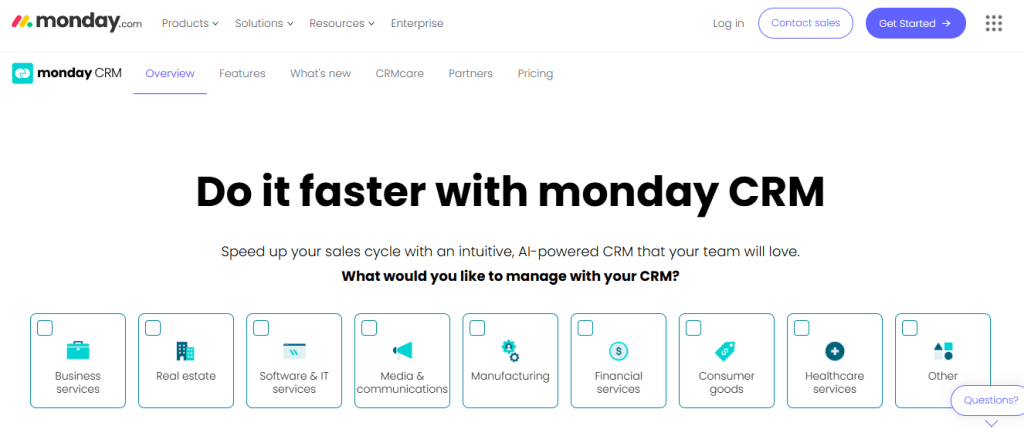
Monday CRM provides you with a customizable interface to track leads, manage contacts, and view your sales pipeline. Plus, it centralizes customer data, communication, and activities on a single platform, simplifying the organization and customer response management.
Key Features:
- Project tracking
- Real-time dashboards
| Best For | Most Affordable Paid Plan | User Rating |
| Customizable pipelines | $17/user/month | 4.7/5 |
3. Clio
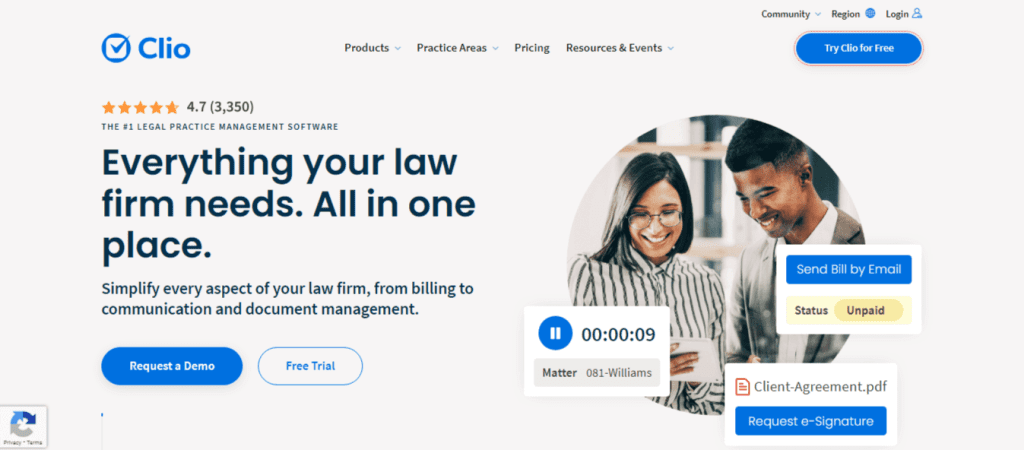
This open-source client software, made for law firms, lawyers, and legal professionals, assists in organizing cases, managing client communications, and simplifying administrative task management.
Key Features:
- Task management tools
- Built-in calendars
- Document automation tools
| Best For | Most Affordable Paid Plan | User Rating |
| Law firms | $49/user/month | 4.7/5 |
4. Creatio
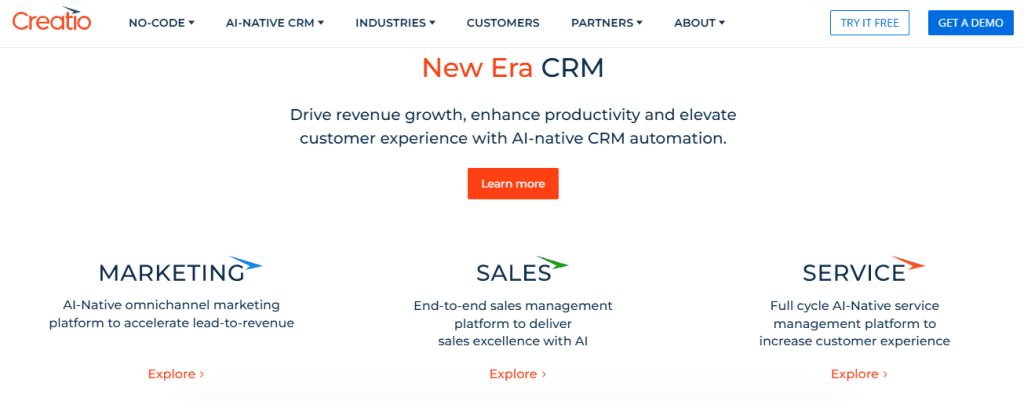
Creatio is a 2-in-1 integration of customer relationship tools with low-code technology. It assists business organizations in automating workflows and managing operations across departments. Overall, this client software is built for teams who run both client-facing and internal processes from one platform.
Key Features:
- Case management tool
- Drag-and-drop buildable analytics dashboards
- A business rule designer
| Best For | Most Affordable Paid Plan | User Rating |
| Process automation | Quote on contact | 4.7/5 |
5. HoneyBook
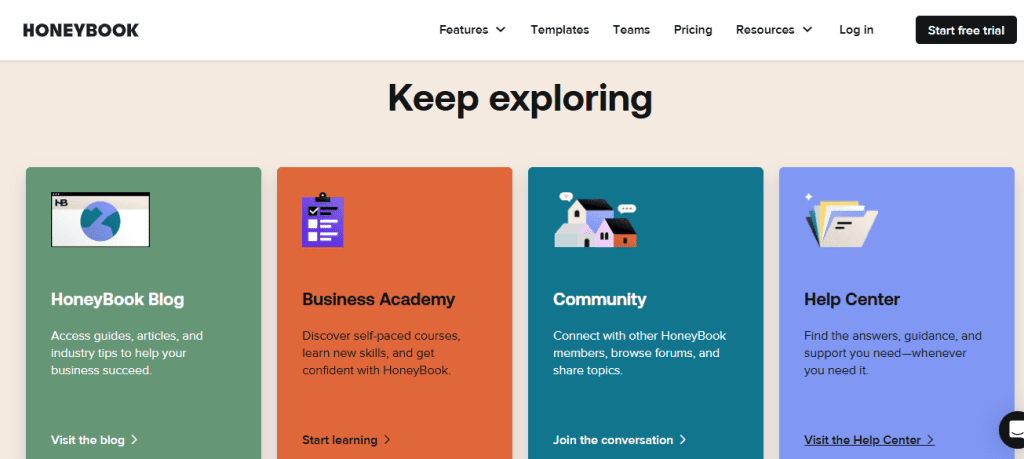
We recommend this client management system to creative professionals, freelancers, and entrepreneurs worldwide. The software solution manages projects, contracts, and payments so that you don’t have to. Instead, you get all the valuable time to concentrate on the work that matters.
Key Features:
- Customizable templates
- A client portal
- Time tracking
| Best For | Most Affordable Paid Plan | User Rating |
| Creative professionals | $29/month | 4.7/5 |
6. Teamwork
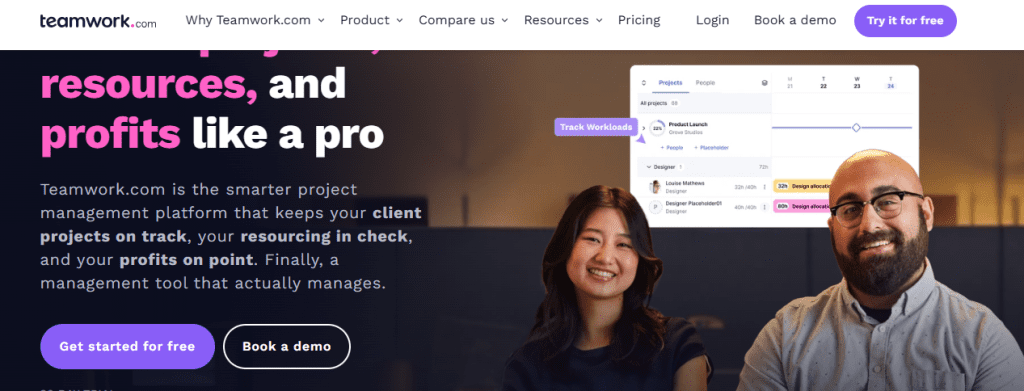
Teamwork is yet another project management software solution on our shortlist. Overall, service-based businesses and providers use it to manage tasks, resources, deadlines, billing, and everything that comes in between.
Key Features:
- Built-in templates
- A client-facing dashboard
- Resource management tools
| Best For | Most Affordable Paid Plan | User Rating |
| Project management | $10.99/user/month | 4.5/5 |
7. Keap
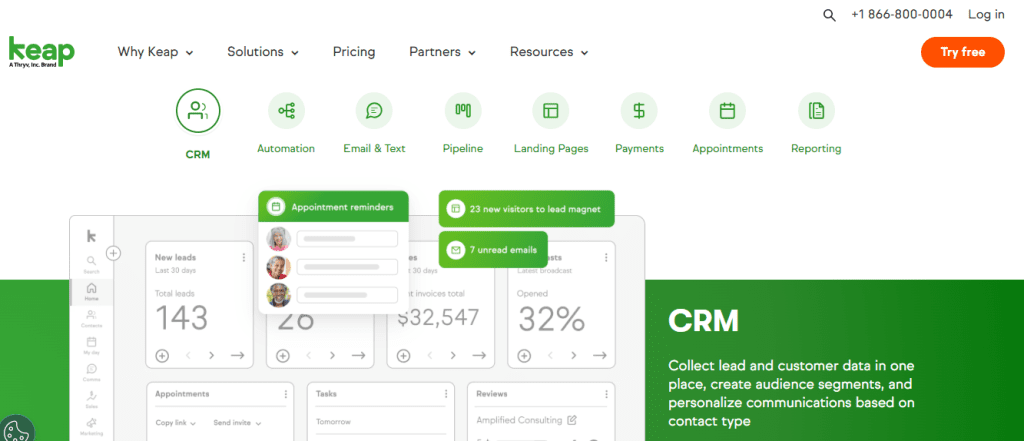
Keap helps you keep your clients for longer. Get it? Nonetheless, the platform assists small teams in organizing leads, automating follow-ups, and managing client communications from a single centralized dashboard. We recommend it to small businesses and startups who wish to simplify the management of sales, marketing, and client data.
Key Features:
- A drag-and-drop email builder
- A business phone line
- A reporting dashboard
| Best For | Most Affordable Paid Plan | User Rating |
| Small businesses | $249/month | 4.1/5 |
8. Insightly
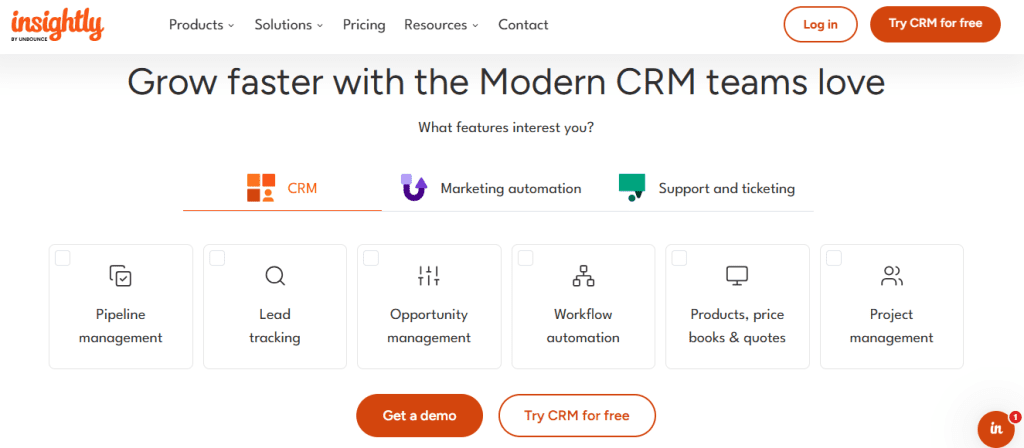
Another cloud-based CRM on our list is Insightly. It assists you in managing customer relationships, projects, and sales pipelines. Overall, it ensures that you stay connected across departments while keeping everything, including contact records and workflows, in one place.
Key Features:
- A built-in email marketing tool
- Lead management
- Drag-and-drop tools for building dashboards
| Best For | Most Affordable Paid Plan | User Rating |
| Integrations | $29/user/month | 4/5 |
9. Copilot

This client portal software is designed for tech-enabled businesses. So, for example, if you have an accounting firm, a marketing agency, or are a freelancer, it will secure your messaging, file sharing, forms, and invoicing to streamline the experience of your clients for you.
Key Features:
- A secure messaging system
- Invoicing
- Automation
| Best For | Most Affordable Paid Plan | User Rating |
| Client portals | $39/month | 4.7/5 |
10. CiviCRM
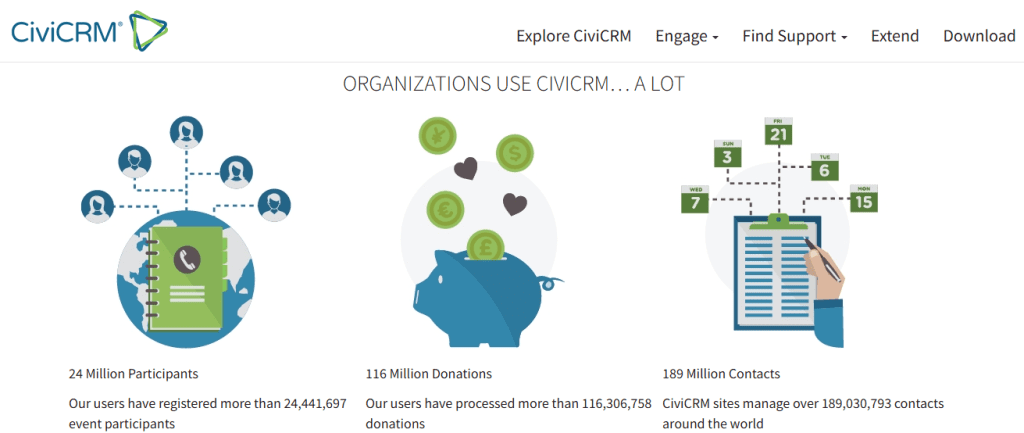
The next client management software on our list is open-source and customized for non-profit organizations. It is one of the best tools that such businesses will ever have to manage contacts, track donations, and organize events. Thus, it is ideal for community engagement-focused businesses.
Key Features:
- Case management tools
- Automated workflows
| Best For | Most Affordable Paid Plan | User Rating |
| Non-profit organizations | Quote on contact | 3.9/5 |
Read Also: Top 12 Time Management Tips that Actually Work
5 Advantages of Using Client Management Software in 2025

So, why should you use software for managing clients and customer relationships? Businesses and organizations worldwide that use it avail themselves of many advantages over their competitors. Here are 5 of them. (In a table for some reason.)
|
Since you have all the customer information on a single platform, you can personalize interactions and provide a better customer experience. |
|
Automated communication results in timely and consistent follow-ups with clients. |
|
Your teams can focus on more strategic work. |
|
Analytics and reporting provide you with insights into customer behavior and business performance. |
|
Your teams can easily share information. This strengthens collaboration and enhances project outcomes. |
Conclusion
Now, we hope you have wrapped your head around the top 10 client management software solutions. As a final word, we can say that managing clients can get tricky, messy, and complex very fast these days. Since client transparency and trust are the key to strong bonds with customers, it is crucial for you to implement the right software solution that automates and simplifies it all. Moreover, it is also crucial to put your budget on software solutions that bring value by saving you more and more time for work that matters. However, what if you want to simplify more than just managing clients, consumers, and customers? We recommend using DeskTrack.
Frequently Asked Questions (FAQ)
Q. What is Client Management Software?
Ans. A client software solution is commonly known as CRM software or customer relationship management software. It assists businesses in managing and analyzing customer data and interactions throughout the client’s journey. CRM systems generally aim to assist in improving customer relationships, streamlining processes, and skyrocketing business profitability.
Q. What are the Features of Client Management Software?
Ans. A client software solution for managers usually has key features, including:
- Contact Management
- Sales Automation
- Marketing Automation
- Customer Support
- Reporting & Analytics
- Integration
- Scalability & Customization
- A Mobile App
- Workflow Automation
Q. Who is Client Manager Software For?
Ans. Management software solutions for clients are for client managers, whose roles are to ensure client satisfaction, understand needs, and facilitate communication, acting as a bridge between the customer and your organization.
Q. What is the Best Client Management Software?
Ans. Here are the top 10 software solutions for client managers.
- DeskTrack
- Monday CRM
- Clio
- Creatio
- HoneyBook
- Teamwork
- Keap
- Insightly
- Copilot
- CiviCRM
Q. What are the Benefits of Client Manager Software?
Ans. Here are the advantages you will get from using the right CRM software.
- Improved Customer Relationships
- Enhanced Communication
- Increased Efficiency
- Data-Driven Decision-Making
- Team Collaboration















