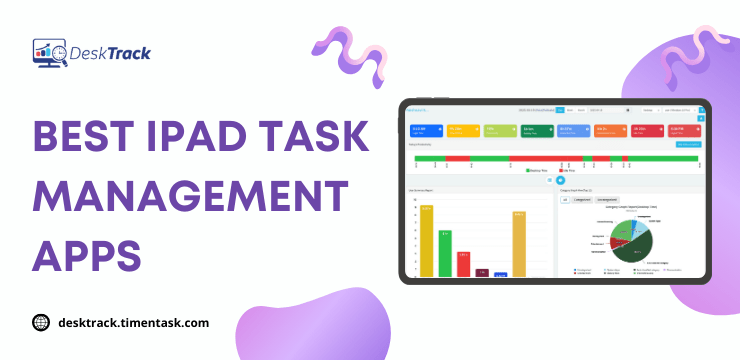Are you looking for the best iPad task management app for 2025? You are on the right blog. Given today’s fast-paced and complex work world, managing tasks is not as simple as it used to be. So, no matter how much you despise tools and apps that assist you in doing something, you can’t deny the fact that they do a fine job, simplify things, and make our lives much easier.
iOS apps for managing tasks provide Apple product lovers with many features to manage tasks the way they want, directly from their favourite device. We are not talking about the voice assistant Siri or the built-in notes app, but something bigger. They provide you with more ways to manage tasks to get them done before the deadline. In short, they are here to ensure that you and your teams have a complete idea of what to do and when without any second guesses.
So, in today’s blog, we will go through the top 10 iPad task management apps. Plus, there will be many useful insights, such as key features, trends, and how to choose an assistant app for iOS for your business. With that, let’s get started right away.
An Overview of iPad Task Management Apps in 2025
Make your workday more productive
Time tracking and work management can help you reach your goals
faster.
iPad task manager apps are iOS applications that are like digital secretaries for you. These apps provide you with features and functionalities to easily create, manage, and track tasks on the go, anywhere and at any time. These applications are easy to use and simplify the complex work of task management. Advanced iPad task management apps even provide artificially intelligent modules for enhanced automation and accuracy.
Read More: User Activity Monitoring Software Price Trends: What to Expect in 2025
5 Things that Make the Best iPad Task Management App for 2025
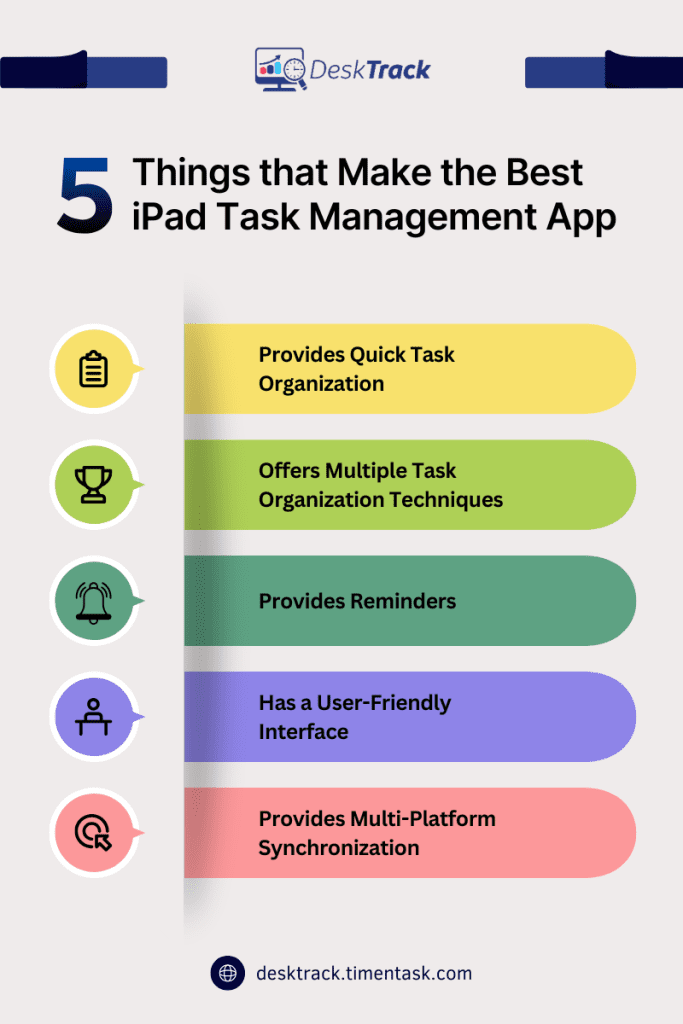
Did you know that using an application to manage your tasks can result in accuracy boosts up to 95% or higher? However, what makes it happen? As always, it’s the key features. iOS apps for managing tasks provide many functionalities. However, since we are talking about the very best of the best options here, let’s focus on the 5 things that make the best iOS task manager apps.
1. Provides Quick Task Organization
Imagine this scenario. You want to add a task in your iPad task management app. However, it just makes you go through steps for the same instead of letting you add a task instantly and then edit it later in real-time. Annoying. Isn’t it?
Fortunately, the best iOS task manager apps are the opposite of this. Also, when it comes to task organization, such apps save time by simplifying the process. For instance, one swipe left to mark a task as done, swipe right to delete a task, or swipe up to change task category.
2. Offers Multiple Task Organization Techniques
Another great thing about iPad task management apps is that they provide you with multiple ways to organize tasks. If you ask us, it’s very flexible and convenient. For example, if an app offers lists as well as Kanban boards, then you can choose the one that:
- Suits your style
- You are more comfortable using.
3. Provides Reminders
In the commotion of rush hour and other things, we can forget essential deadlines and pending task statuses. However, if this goes unnoticed for too long, then it can incur big losses in time and money. Luckily, the best iPad task management apps provide us with the feature to set custom alerts and notifications for crucial work things such as deadlines, and unchanged task progress.
4. Has a User-Friendly Interface
The first thing iOS task planners for iPad are here to do is simplify the way you manage your tasks. Thus, such apps also provide you with a user-friendly interface. This ease of use and simple app navigation is again a time saver and also reduces the chances of inaccuracies and inefficiencies.
5. Provides Multi-Platform Synchronization
The best feature we like about the top iPad task management apps is multi-platform synchronization. What it means is that you can sync your data to and access it from other iOS and Apple devices, such as the iMac. It’s a very handy feature in case you forget your iPad at home due to running late to the office or some other reason.
6 Steps to Choose the Best iPad Task Management App for Your Business

As we mentioned before, out of the many iPad task planners out there, you need to use the best option as per your requirements. However, the issue is that you have to implement the app that you know is best instead of the one you think is best. That’s where your R&D teams play a big role. To make it simpler for these experts, we are providing you with the simple yet effective steps we used to finalize our iPad task management app, which we have been using for a long time now.
1. Requirement Analysis
First, you need to identify why you need an iOS task planner. Other things in the requirement analysis include the number of employees you have, your iOS device infrastructure, and other technical details, such as the version of iPads you and your teams use.
2. Feature Check
Next, you need to check the features you need in the iPad task management app you will finalize. So far, you already know about the 5 necessary functionalities.
However, you might also need some additional features such as integrations with the other tools and apps you use, such as your time tracking software.
3. Usability Analysis
Now, we need to think about who is using the iOS app for managing tasks. Accordingly, you need to set a budget. For instance, if you want the iPad task management app for personal use, then we recommend using something simple like Todoist. However, if you manage teams, then you should use a software solution such as DeskTrack.
4. Shortlisting
If you have done everything right so far, then you must have a list of the top few iOS apps for managing tasks. If we are presuming right, the apps on your list:
- Must be having all the features and functionalities you need
- Must be the right ones according to your usability preferences.
- Must be fulfilling all your requirements.
5. Testing the App
Now, you need to test the iPad task management apps to see if they provide exactly what you need. This is a crucial step before you buy any in-app purchases or upgrade to a premium version of the app. You can confirm this by:
- Getting free trials and demos
- Reading genuine reviews
- Asking the ones who are already using the apps from your list.
6. Finalizing
Lastly, all we need to do is finalize and implement the best iOS app for managing tasks. To do this, cross off all the apps in your list that even have a marginal difference from what you need. If we are correct, you will be left with one app, which is the right iPad app to manage tasks as per your requirement.
Read Also: Top 15 Best Time Tracking Software for Freelancers
Top 10 iPad Task Management Apps for 2025
Don’t have the dedicated time, teams, and resources to search for it? Not to worry. We have listed below the top 10 iPad task management apps for 2025. We have included the features, cons, overviews, and user ratings of each app to ensure you make the right choice.
- DeskTrack
- WEEEK
- ClickUp
- Notion
- Asana
- Wrike
- Microsoft To Do
- Trello
- Todoist
- TickTick
1. DeskTrack

We are not exaggerating anything. However, DeskTrack provides the best iOS app to manage tasks.
It’s a 4-in-1 app that provides the most intuitive time tracking, employee monitoring, project management, and productivity monitoring software for your in-office, remote, and field teams.
Key Features:
- Real-time time tracking and employee activity monitoring
- Unlimited projects, tasks, checklists, and subtasks creation
- Real-time task progress tracking
- Multiple project views, including the colour-coded task calendar view and task list view.
Cons:
- N/A
| Initial Pricing | User Rating |
| $5.99/user/month | 5/5 |
2. WEEEK
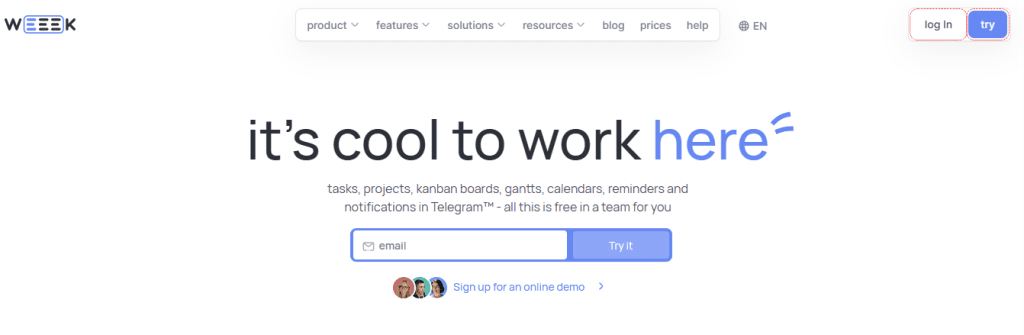
WEEEK is more than just an iPad task management app. It’s one of the best project management tools and apps to manage processes. However, the app version only includes the task planner. Moreover, WEEEK provides you with tasks, documents, and deals management.
Key Features:
- Access your current workspace and work with ongoing tasks and projects
- Task management
- Triple-format task planner
- Review task lists on the go
- Attach photos and files to tasks directly from your device
Cons:
- Additional services such as CRM are available only in the web version
| Initial Pricing | User Rating |
| $3.99/user/month | 4.1/5 |
3. ClickUp
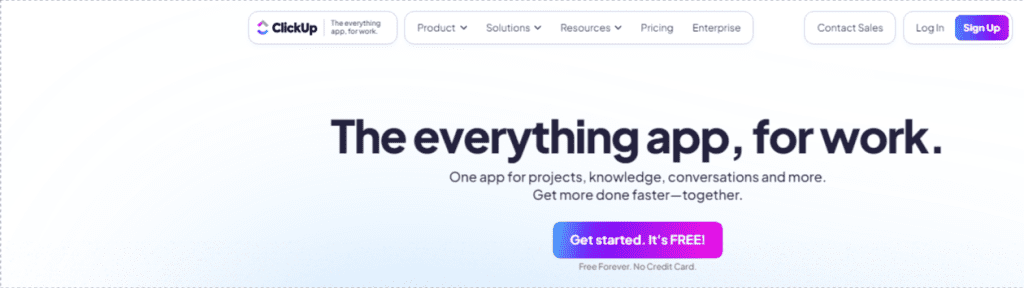
What makes ClickUp stand out is that it provides more practical features and functionalities than every other iOS app for managing tasks. However, what comes in handy is how it provides secondary features as well from a single platform due to integrations with all the other tools and apps you use such as your calendar for automated scheduling.
Key Features:
- Set tasks
- Assign deadlines
- Time tracking
- Add notes, documents, or memos to tasks
- Create tasks with a click of a button
Cons:
- The tap bar disappears when using a task card
| Initial Pricing | User Rating |
| $7/user/month | 4.6/5 |
4. Notion
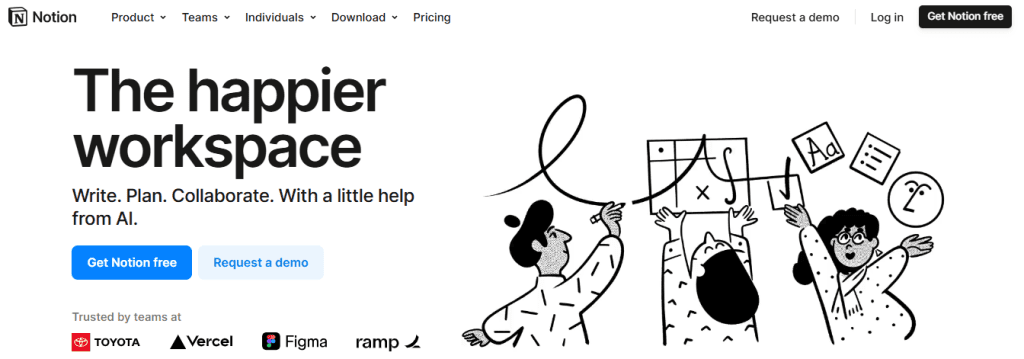
We recommend this iPad task management app to those who want it for personal use as well as for teams. Overall, it’s for everyone who needs a collaborative workspace to manage tasks effectively.
Key Features:
- Project and task management
- Notifications
- View recent changes in history
- Search required documents, projects, tasks, etc
- User-friendly interface
Cons:
- When moving cards, the screen moves to another space, which wastes your time as you have to search for the board again.
| Initial Pricing | User Rating |
| $10/user/month | 4.7/5 |
5. Asana
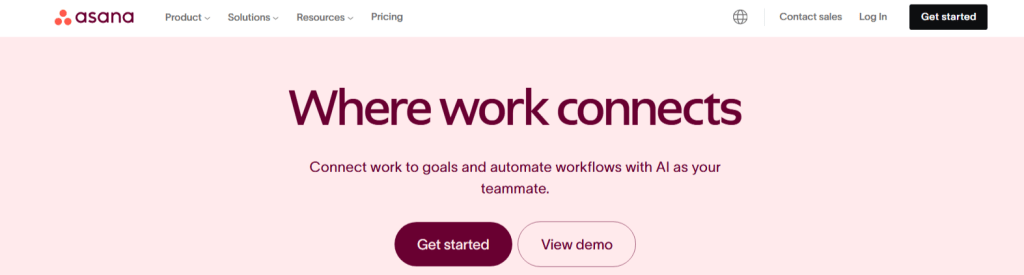
As the name suggests, Asana makes managing tasks asana (easy) for you. We recommend this iOS task planner for teams of various sizes. Especially due to its voice-recorded tasks and customizable task settings.
Key Features:
- Customizable task settings
- Category maintenance by projects and portfolios
- Goal management
- Voice-recorded tasks
- Directly add files from your device
Cons:
- Icon overloaded tap bar
| Initial Pricing | User Rating |
| $10/user/month | 4.5/5 |
6. Wrike
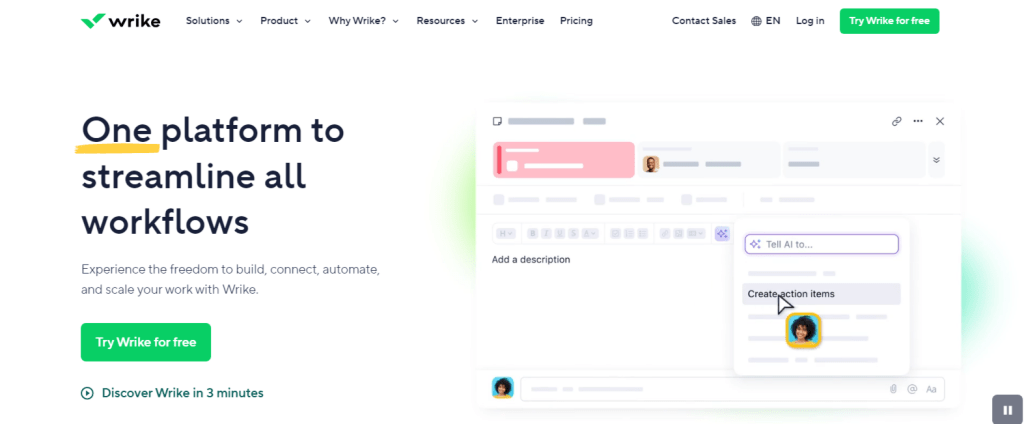
What we like about this iPad task management app is that it is slightly unique from the other apps on our list. That’s because it’s a project and portfolio management software. However, you may face some issues with synchronization from time to time.
Key Features:
- Tree-like structure for flexible task settings with attachments, files, and document management
- Project and portfolio management
- Maintains synchronization with other apps, including Gmail
- Seamless transition between mobile and web versions
Cons:
- Synchronization and lost task issues
| Initial Pricing | User Rating |
| $10/user/month | 4.4/5 |
7. Microsoft To Do
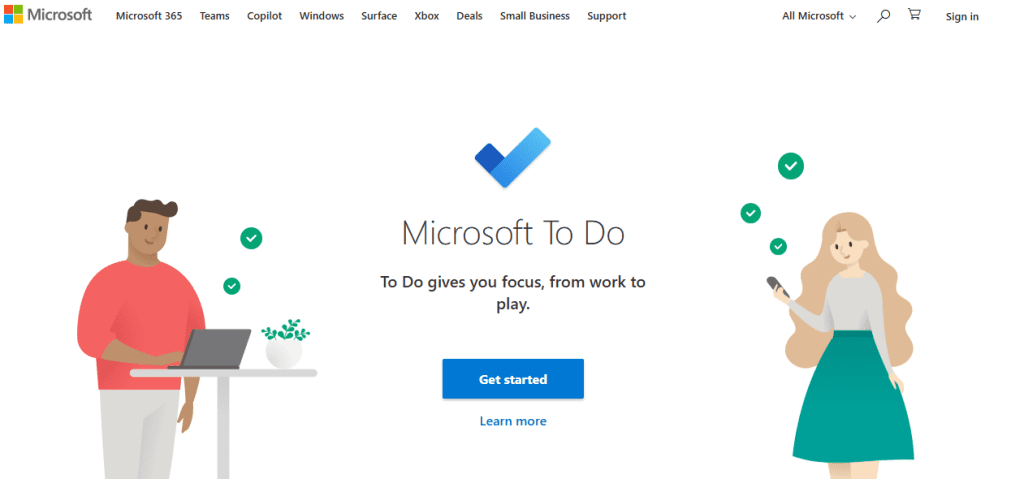
Microsoft To Do is another one of the best iPad apps to manage tasks out there. Overall, it’s the simplest and minimalist app on our list for managing tasks, lists, and assignments. The only problem with this one is that you need to have a Microsoft account to use the app.
Key Features:
- Task prioritization
-
- To-do lists
- Notifications
- Adding dates for today, tomorrow, next week, or a particular day
- User-friendly interface
Cons:
- You need a Microsoft account to use it
| Initial Pricing | User Rating |
| Free | 4.6/5 |
8. Trello
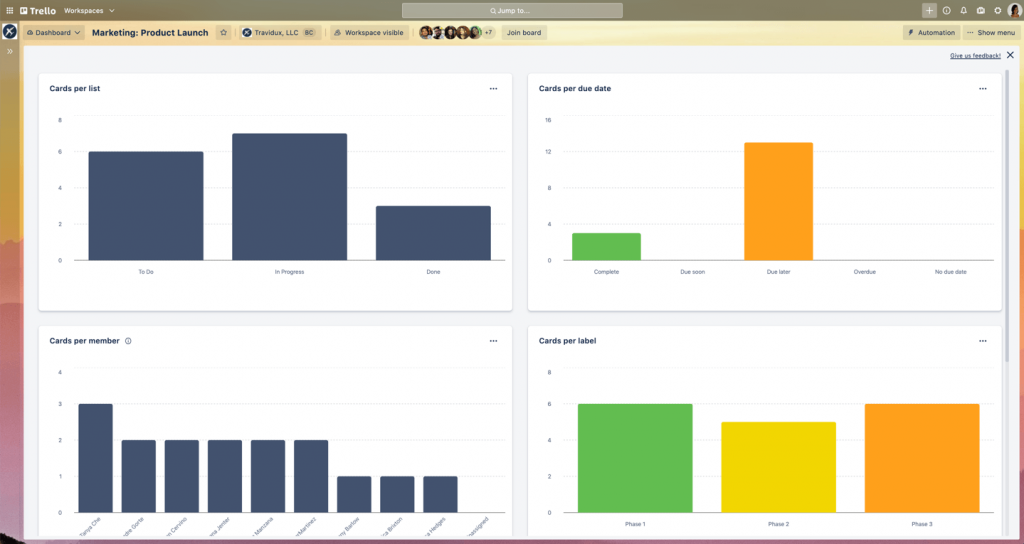
Trello is the iPad task management app on our list that excels where most task manager apps fail. That is, boards. Trello lets you manage tasks either via lists or via the most convenient Kanban boards.
Key Features:
- Lists and Kanban boards
- Convenient to navigate the boards
- Attach all required elements to a task
- Filter by status and task date
Cons:
- A little initial setup time, which can be annoying for those who want to get started right away
| Initial Pricing | User Rating |
| $5/user/month | 4.5/5 |
9. Todoist
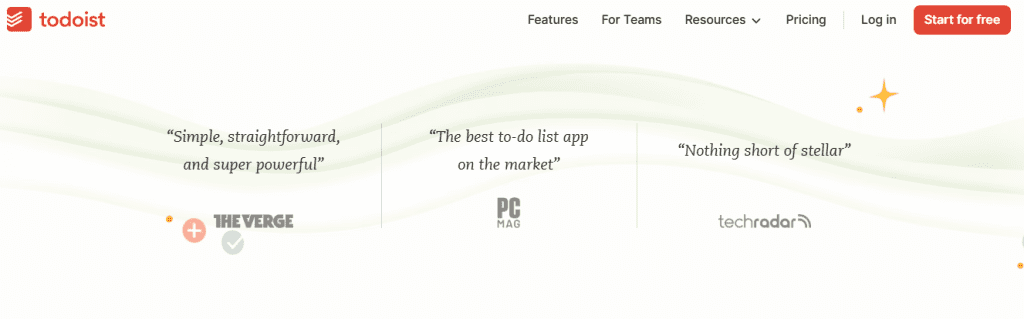
Although this iOS task manager app has features for teams and businesses, we still recommend it for personal use because of its simplicity and easy-to-use features. However, if you manage complex projects, then go for some other app such as DeskTrack.
Key Features:
- Tasks with priorities, labels, tags, descriptions, and subtasks
- Activity log for each task
- Copy a link to a task
- Overdue markers and automatic unfinished task rollover to the next day
- Project categorization
Cons:
- Not recommended for complex project management
| Initial Pricing | User Rating |
| $2.04/user/month | 4.6/5 |
10. TickTick
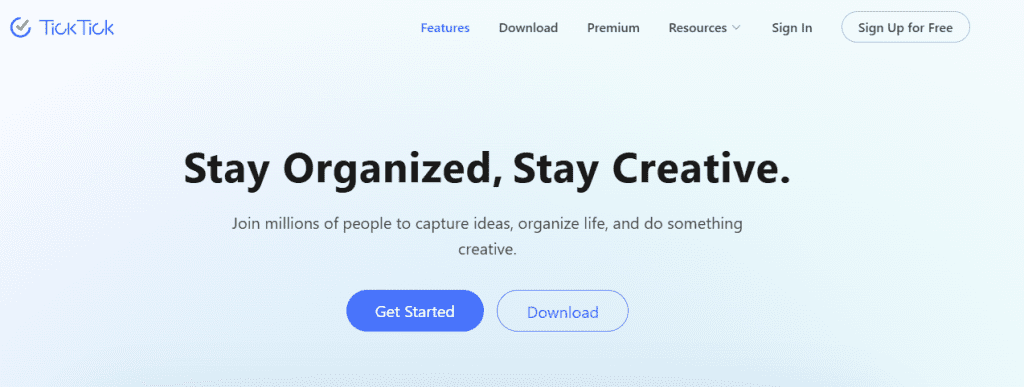
Simple yet effective. That’s the definition of this iPad task management app. What we like about this one is that you can make tasks and overview them on a calendar per week. However, even if you accidentally tap on a completed task, it will reopen it, which can get frustrating at times. Especially when you are doing important work.
Key Features:
- Make tasks and view them on a calendar per week
- Customizable calendar viewing options
- Toggle between completed and recurring tasks
- Set dates and task priorities in a separate window without a list
- Create tasks with a single tap
Cons:
- Tapping on a completed task can reopen it, even if you don’t want to, which can get on your nerves.
| Initial Pricing | User Rating |
| Free (exclusive of in-app purchases) | 4.7/5 |
3 Future Trends in iPad Task Management Apps for 2025

To wrap this one up, we will leave you with what’s trending in the world of iOS apps to manage tasks. It’s essential to keep up with what’s current to get the most benefits from anything. So, here they are, the 3 future trends in iPad task management apps for 2025.
|
The use of artificially intelligent modules will push the limits of what said iOS apps can do. For instance, automatic task categorization |
|
Task manager applications integrating with iOS Pencil and the system as a whole result in streamlined processing between Apple devices. |
|
This one is self-explanatory. That is, automated task creation and management will ensure improved accuracy. For instance, automatic or automated task check off and update after it has been completed. |
Conclusion
With that, we hope you have wrapped your head around the top 10 best iPad task management apps for 2025. As a final word, we can say that managing tasks is not as simple as it used to be. So, you need some sort of app to help you simplify today’s complexities in task organization. So, even if you despise technology and applications, you still can’t deny how useful these assistants for iOS are. Can you? To summarize, in today’s blog, we went through how easy it is to make and manage tasks on your iPads and other iOS devices via integration and synchronization. However, task manager apps are limited. What’s not is DeskTrack, the best 4-in-1 employee monitoring app for your business.
Frequently Asked Questions (FAQ)
Q. What are iPad Task Manager Apps?
Ans. iPad task manager apps are iOS applications that are like digital secretaries for you. These apps provide you with features and functionalities to easily create, manage, and track tasks on the go, anywhere and at any time. These applications are easy to use and simplify the complex work of task management. Advanced iPad task management apps even provide artificially intelligent modules for enhanced automation and accuracy.
Q. What are the Key Features of the Best iOS Task Management Apps?
Ans. You need to look for these key features in iOS task management apps.
- Provides Quick Task Organization
- Offers Multiple Task Organization Techniques
- Provides Reminders
- Has a User-Friendly Interface
- Provides Multi-Platform Synchronization
Q. Which are the Best iPad Task Manager Apps?
Ans. Below, we have mentioned the top 10 task organization apps for iPad.
- DeskTrack
- WEEEK
- ClickUp
- Notion
- Asana
- Wrike
- Microsoft To Do
- Trello
- Todoist
- TickTick
Q. How to Choose the Best iPad Task Manager App for Your Business?
Ans. Your R&D teams just need to follow these few steps to ensure that you end up with the best iPad task manager app for your business.
- Requirement Analysis
- Feature Check
- Usability Analysis
- Shortlisting
- Testing the App
- Finalizing
Q. What are the Latest Trends in Task Manager Apps for iPad?
Ans. Here’s what’s going on in the world of iPad task manager apps.
- Smart Assistants
- Deeper Apple Pencil & iOS Integration
- Enhanced Automation