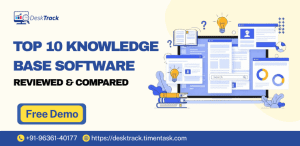If you are running a business, organization, an NGO, or a charitable trust, employee time tracking is essential for you. You need to maintain an accurate record of employee hours to identify work-time utilization, enhance employee efficiency, and ultimately accrue payroll. However, there’s more to it than you understand.
Tracking employee time is for every business, a broader concept that provides more clarity into work, efficiency, productivity, performance, obstructions, and a lot more. That too, within seconds, if you are using a dedicated software solution for it. Work-hour tracking is for every industry, and everyone gets some or the other advantage from it.
In today’s blog, we will go through a revision of what you already know first. Then, we will dive straight into employee time tracking secrets that will shock you. Plus, we will also provide you with the best software we use to track the hours of our team members. With that, let’s get you tracking time for the betterment of your organization.
An Overview of Employee Time Tracking Software
Make your workday more productive
Time tracking and work management can help you reach your goals
faster.
Employee time tracking software is a solution that prevents the wastage of the most crucial resource in your business. That’s the hours, minutes, and seconds you have for doing work. How it does it is by tracking the amount of time your employees spend on different tasks. Here’s what you should know.
- Work-hour tracking applications are useful for ensuring that your employees are working the proper time, as they are supposed to.
- The software also assists you in making appropriate invoices based on the work-time of your employees.
- The tool also helps you monitor employee productivity and identify areas where employees need extra tracking.
- You use time trackers to track billable hours and manage employee productivity.
Read Also: Top 12 Time Management Tips that Actually Work
How Does an Employee Time Tracking Software Work?
As we mentioned before, time tracker software logs and tracks your employees’ time on tasks to view how much of it was utilized, wasted, and/or spent. Here’s how the software works:
- You configure the software with your KPIs and other productivity metrics.
- When you run it, an internal timer tracks how long employees are taking to work on tasks.
- Based on the tracked data, the software provides you with an insightfully detailed report, showing task-wise hours.
4 Types of Employee Time Tracking Software
![]()
As we mentioned before, employee time tracking software is worldwide. Businesses and organizations across different industries worldwide use the right category of work hours tracking software:
1. Time & Attendance Tracking Software
These are the most widely used time tracker applications. The focus of the tools is to only track the time and attendance of employees to ensure accuracy and efficiency in this data. Plus, it also saves time and administrative workload as there is no need to manually note anything. It’s all available in time and attendance monitoring software. For instance, if your organization involves more door-to-door salespeople, you will prefer GPS tracking software:
- Biometric time clocks
- Non-biometric clocks
- Web-based time clocks
- GPS tracking
- Manual entry systems
2. Project Time Tracking Software
Project tracking software solutions are the most beneficial for organizations and businesses that rely on how efficiently their employees work on projects and tasks. The software additionally tracks resource management and can also be integrated with your project management software to provide work-time utilization on each task. For instance, the most practical use is for the IT and software development industries.
- Time and resource management tools
- Project management software integrations
3. Productivity & Monitoring Software
Next comes the productivity and employee monitoring software, which is the pinnacle of it all. It’s the best for organizations that want the most precise and intricately detailed insights. The tool provides you with a second-by-second report on what your employees are doing. For example, the URL, apps, and file usage tracking feature provides you with details of the time spent on each of these activities. Plus, you also get online and offline tracking, meaning that your employees can’t switch off the internet and do whatever they want.
- Activity tracking
- Screen recording
- Remote employee tracking
4. Payroll & Accounting Integrated Software
Out of all the reasons, the most important reason we track employee hours is for fair compensation, billing, and invoicing. With the right work hours monitoring software, this will happen without any intervention from the time an employee switches the system on to the time she or he switches it off. Plus, thanks to the integration functionality, you can directly send the time entries to your payroll tool for processing. Plus, it also saves you time and expenses.
- Software that Integrates with Payroll Systems
- Invoicing features
5 Prominent Advantages of Employee Time Tracking Software for Businesses
![]()
As we mentioned before, whether you are running a business, organization, an NGO, or even a charitable trust, you need software to track employee time. Besides, regardless of your industry, niche, and size, you will avail of many advantages over your competitors. Especially those that don’t use any software to track time.
1. Identify The Unusual Work Patterns
Firstly, it is crucial to know every minute your employees are working. Otherwise, you will have no clue whether they are working on and to the level expected from them. By tracking time the right way, you will identify unusual work patterns, work gaps, obstructions, and unproductive activities. That too within seconds and in real-time. Otherwise, you need to switch to better time tracking software for employees.
2. Enhanced Time Management
Since you will know the exact time employees take to complete each task, you will properly prioritize and delegate tasks. This ensures that no employee is ever overclocked or experiencing stress and burnout. Proper time management in this way results in higher employee efficiency. Ultimately, it provides you and your business with more productivity and profitability.
3. Accurate Payroll Processing
As we mentioned before, the right time tracking software solution accrues payroll processing. This is because the work hours data is accurate, so the payroll, invoicing, and billing will also be efficient. Plus, the process is also automated to save you time and money, which, of course, you will use to get more work done from your employees. Who cares about employee incentives? Right?
4. Decreased Arguments
Thanks to accurate time data and payroll, there will be no discrepancies or clashed arguments related to time, schedules, and payments. This will again take the extra burden off the backs of your HR professionals, again saving them crucial time and money.
5. Increased Employee Efficiency
You don’t just need efficient employees, but employees efficient according to your KPIs and expected levels. With the right time tracker software, this is possible with accurate work-hour data. All you have to do is evaluate this time against your expectations and measure efficiency levels. The better and advanced time tracking software will do that for you, too.
5 Steps to Select the Top Employee Time Tracking Software for Your Business
As we mentioned before (or not), if you are getting software to track time for teams, then you are choosing the best option as per your requirements. Since doing so yourself will consume more of your valuable time, let’s put your R&D teams to work:
1. Requirement Analysis
First, you need to know why you will use the software to track time. For instance, whether you will boost employee efficiency, accrue billing, or do both. Plus, you also need to have a clear idea of human resources exempt from time tracking. You get the idea. Right?
2. Feature Evaluation
Based on your requirement analysis, you will assess the features you need in your software to track employee time. For instance, GPS tracking is the prominent feature you are looking for if you have more field employees.
3. Shortlisting
Based on the above evaluations, you will make a shortlist of the best few employee time trackers. Also, don’t forget to cross off any software solutions that cost more than your budget.
4. Testing the Software
Now, it’s essential to identify which time tracker apps will work as per your requirements and give the expected results:
- Avail of free demos and trials
- Read genuine reviews
- Ask the ones who are already using the tools from your list.
5. Finalizing
To finalize the best software to track time for your business, you need to cross off all other software solutions that are even marginally different from what you require.
4 Steps to Implement Employee Time Tracking Software in Your Organization
![]()
So, you have finalized the software you will use to track employee time. That’s great for you. Moreover, you will also want to implement it right away. However, wait, you need to consider these expert strategies first.
1. Find Easy-to-Use Software
Make sure that the work hours software you are using is easy to use and navigate. Otherwise, what you will be doing is fidgeting to find the right feature at the right time.
2. Employee Training
It is also crucial that your employees are trained enough to track their time with software. That way, there will be no interventions in the workflows.
3. Set Up Rules
You also need to set transparent rules regarding absenteeism and tardiness. You will later configure this in your time tracker to ensure efficient monitoring. In short, your employees must know what is expected of them all the time.
4. Use Data Analytics
Finally, if the work hours data is lying idle, it will not do you any good. You need to analyze these insights to identify employee performance levels. A better idea for you is to use time tracking software with the data analytics feature. Of course, to save more valuable time, which you can utilize on crucial tasks.
Read Also: All You Need to Know About an Employee Management System
10 Employee Time Tracking Secrets that Will Surprise You

As we mentioned before, work hours tracking is beyond merely keeping a log of the work-time utilization. You can use a timer app if you only want to do that. Moreover, here are 10 surprising facts about employee time tracking that barely anyone knows about.
1. Accurate Employee Hours
First and foremost, you get accurate employee hours data for efficient payroll, audits, and whatnot. By accurate, we mean precise. That is not even a second off from the actual time. That’s because everything involved is automated or automatic.
2. Ethical Activity Monitoring
With the right software to monitor work hours, you will ethically monitor employee activities. That is, you will not track what you are not supposed to. For instance, employee time off time and time after clock out, or time before clock in must never be tracked.
3. Identify Absenteeism & Tardiness
By tracking the time of your employees, it is also possible to identify the level of absenteeism and tardiness in real-time. If there’s too much of it, there’s something about your organization that’s bothering the staff. We recommend looking into the issue immediately before you lose your most loyal workers.
4. Assists in Skill-Based Task Assignment
Thanks to the accurate work hours data. That is the exact time employees are spending on tasks, you can assign tasks that employees can complete. This ensures more efficiency with balanced workloads.
5. Efficient Expense Tracking
The more resources used in a project, the more expensive it is. However, this should also not exceed a set amount either. With time tracking, you can identify how many employees and hours you will need to utilize for a particular project, which will cut down costs and boost revenue.
6. Actionable Insights
The time data analyzed provides you with actionable insights. When you make data-driven decisions instead of decisions based on hunches and managerial bias, it skyrockets efficiency and productivity.
7. Automated Reports
You don’t have to do much to generate employee work-time utilization reports. Just one click and you will get tons of useful insights within seconds to view how you understand.
8. Simplified Task & Project Tracking
Tracking employee time efficiency based on task and project work quality is also made simple. All you have to do is use the right software for tracking employee time.
9. Streamlined Payroll
When employees get paid fairly and on time, it increases satisfaction and trust. This is only possible with streamlined payroll processing. With the right software to track time, you get integrations and automations that just ensure that this does happen.
10. Organized Schedules & Shifts
Shift scheduling is all about not overlapping employee hours and ensuring that neither employee is overbooked nor underbooked. What we need is increased efficiency with reduced workloads.
Why is DeskTrack the Best Employee Time Tracking Software for Businesses?
What if you need to track time and attendance, employee activity and productivity, tasks and projects, and streamline payroll from a single platform? No need to switch between multiple tools. DeskTrack has your back with all this and more. Here’s the more part
- Data leak protection
- Block blacklisted URLs
- Time tracking with data analytics
- AI and automation, and more
Conclusion
Now, we hope that you are clear about all 10 surprising facts about employee time tracking and the software used for it. As a final word, we can say that tracking employee time is more than logging work hours. Overall, it directly or indirectly streamlines all the work processes in your organization, eventually skyrocketing employee efficiency and productivity. However, what if you need more than that? With DeskTrack, you get all 4 types of software to track time on a single platform and more. The software is the best hours tracking, project management, employee monitoring, and productivity tracking solution with added security for your remote, in-office, and field teams.
Frequently Asked Questions (FAQ)
Q. How to Track the Time of an Employee?
Ans. Here are a few common ways to track employee hours.
- Online and offline timesheets
- Pen and paper registers
- Punch time cards
- Clocks
- Time tracking software (recommended)
Q. How to Track Billable Hours?
Ans. You can manually track billable hours, which is time-consuming and inefficient. The better solution is to use employee time tracking software, which categorizes time entries automatically.
Q. What is the Easiest Way to Track Employee Time?
Ans. The easiest way to track employee time is to use employee time tracking software.
Q. What are the Benefits of Using Employee Time Tracking Software?
Ans. 5 key advantages of software for time tracking include:
- Identify The Unusual Work Patterns
- Enhanced Time Management
- Accurate Payroll Processing
- Decreased Arguments
- Increased Employee Efficiency
Q. What is the Best Time Tracker for Employees?
Ans. Here are the top 5 time trackers for employees.
- DeskTrack
- Clockify
- Rize
- Time Doctor
- Connecteam