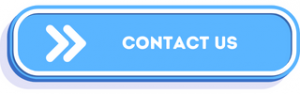Are you searching for the ace team monitoring tool for your organization in 2025? Monitoring how your teams work is crucial to identifying whether it’s up to your expectations or not. Not only that, but you also need to do it non-invasively. Otherwise, you can and will be sued by your employees.
Employee monitoring software for teams is equipped with all the features you need to keep track of your employees’ time and tasks. It’s not about continuous monitoring, but consistent activity monitoring to skyrocket work efficiency and productivity. However, which option will you implement in your organization to track your teams?
That’s where our expertise comes in. Today, we have many useful insights for you to wrap your head around and pick the best team monitoring tool as per your needs to implement in your organization. With that out of our way, let’s get started tracking your employees.
What is a Team Monitoring Tool?
Simply put, a tool to monitor your teams and employees tracks when, how, and what your teams are working on. After that, it simply provides you with real-time reports on how your employees performed work, based on how you configured the software. Plus, you can also apply filters regarding what to track and what not to.
Key Features of Team Monitoring Tools

Wondering how team monitoring tools work? We tried, tested, and shortlisted its key features.
- Screenshot Monitoring: This feature of the tool provides you with solid proof of work. Every screenshot reveals a segment of the workflow, the frequency of which you can customize.
- Time Tracking: This feature goes far beyond logging employee hours between clock-in and clock-out. However, it rather focuses on how that time is utilized. Whether manually, automated, or automatically, the software ends up creating time entries that let you and your employees identify things, such as the most time-consuming tasks. Ultimately, it improves task prioritization, which leads to a lot of good things.
- Activity Monitoring: This includes every online and offline activity your employees perform on your screens, such as apps, URLs, and file usage. The software later filters out in the report, which ones were useful and which ones were not, based on how you configured it. Overall, this is a brilliant non-intrusive way to differentiate the smart workers from he average ones who need more training and experience.
- Integrations: Rather brilliantly, the team monitor software also integrates well with other tools and apps, usually, project management software. This saves you a lot of time as you are getting combined reports, which show the performance levels on tasks and also how well your employees are handling the workflows, and given time.
- Idle Hours Calculation: Is your employee working or just pretending to? Leave the answer to this question to your team tracker software. Using the time tracking feature, the software will identify when the employee is not working. For example, no mouse movement or keystroke for 20 minutes counts as idle time. Some advanced software can also detect mouse jigglers and automated keyboards.
- Keystroke Logging: This feature may be too intrusive, but it is quite useful in sectors where data security is of the highest priority. What it does is track and log every keystroke to help you identify, for example, how an employee was trying to steal data.
- Notifications & Alerts: These are sent in real-time and can be customized according to your requirements. For example, you can set up the software to alert you in case of unusual workflow patterns or too much idle time.
Read Also: How to Track Employee Activity: An In-Depth Guide
7 Real Benefits of Using Team Monitoring Tools

Implementing the right software to monitor your teams will only provide you with specific advantages. Here are the ones that we experienced ourselves.
- Enhanced Teamwork & Coordination: The integration with project management software helps bring your remote and in-office teams together. Plus, work tracking features also enhance productivity and efficiency, which is awesome.
- Increased Employee Efficiency: As we mentioned before, the performance reports help you identify work obstructions, delays, unproductive workflows, and efforts in real-time.
- Improved Time Management: The time tracking feature lets you know which tasks take up most of your time. This assists you in enhancing work prioritization. This leads to zero overtime, which makes work-life balance much better.
- Skyrocketed Staff Productivity: Enhanced efficiency leads to skyrocketed productivity.
- More Data Security: Screenshot monitoring, real-time notifications, and activity monitoring ensure that you know of any breaches before it’s too late.
- No Bias & Employer Favouritism: Performance reports show accurate data regarding the work efficiency of your employees. Since you have no choice but to make data-driven decisions, there is no bias or employer favouritism in your enterprise.
- Improved Employee Accountability & Responsibility: Implementing the right software to monitor your teams provides you with data regarding who is doing what and when. So, in case of any delays, you will know who to hold accountable and responsible, which enhances the same with continuous use.
10 Best Team Monitoring Tools for Your Business in 2025
Trying to research the best team monitoring tool for your business will only increase your workload and time consumption unnecessarily. Thus, we tried and shortlisted 10 of the best options for you to effectively track your teams’ work.
- DeskTrack
- Hubstaff
- Time Doctor
- Teramind
- ActivTrak
- BambooHR
- DeskTime
- Insightful
- ProofHub
- TimeCamp
1. DeskTrack

In a few words, DeskTrack is the complete monitoring and management software package for your business. It clubs all the essential features required to maximize employee productivity, such as screenshot monitoring, time tracking with data analytics, and productivity monitoring, into the most user-friendly interface. Plus, it’s scalable according to your organization’s size and will work efficiently for your in-office, field, and remote teams.
Key Features:
- Time tracking with data analytics
- Customizable screenshot monitoring
- Task-based project management with workspaces, workflows, subtasks, and checklists
- Automated blocking of blacklisted URLs
- Affordable add-ons for call tracking, location monitoring, and more.
| Best For | Most Affordable Paid Plan | User Rating | Biggest Pro | Biggest Con |
| Best overall | $5.99/user/month | 5/5 | Flexible employee monitoring for remote, field, and in-office employees and teams | N/A |
2. Hubstaff
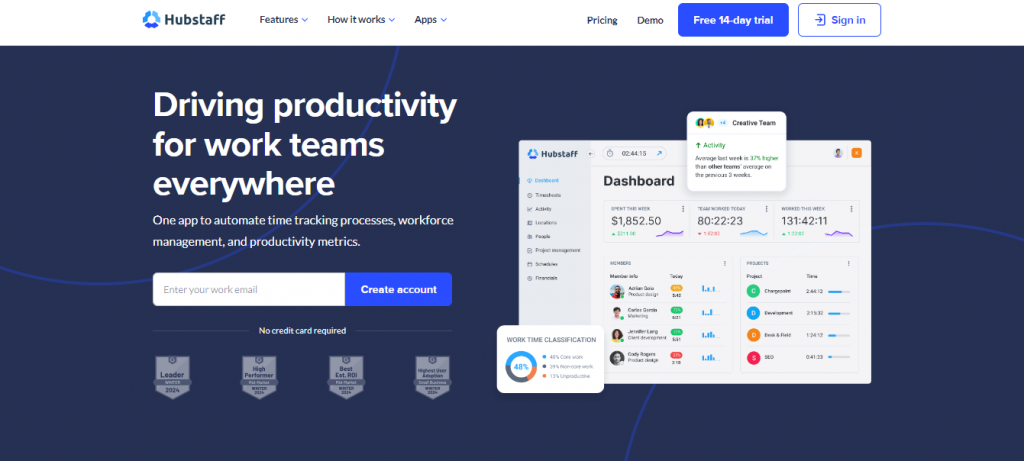
It combines employee monitoring and time tracking to provide you with one of the best solutions to track your remote teams and freelancers.
Key Features:
- Time tracking with screenshots and activity monitoring
- GPS tracking
- 30+ project management integrations
| Best For | Most Affordable Paid Plan | User Rating | Biggest Pro | Biggest Con |
| Remote teams and freelancers | $4.99/user/month | 4.6/5 | User-friendly interface | The free plan provides limited functionality |
3. Time Doctor
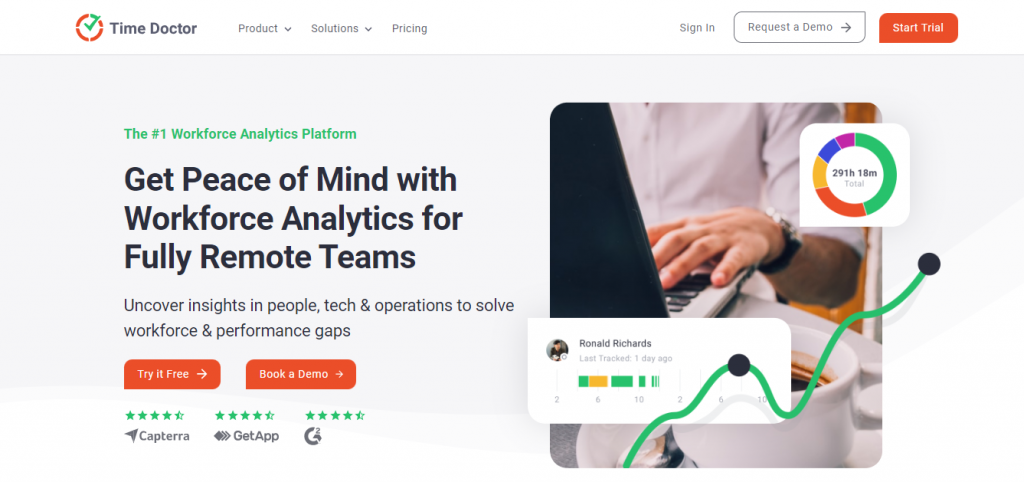
The next team monitoring tool on our list focuses on improving employee productivity via time tracking, detailed analytics, and app and URL tracking. Plus, it also takes automatic screenshots, which help improve workflows.
Key Features:
- Time tracking with automatic screenshots
- Detailed productivity analytics
- App and URL usage tracking
| Best For | Most Affordable Paid Plan | User Rating | Biggest Pro | Biggest Con |
| Detailed Reporting | $6.70/user/month | 4.7/5 | Comprehensive real-time tracking and productivity analysis | Steep learning curve |
4. Teramind
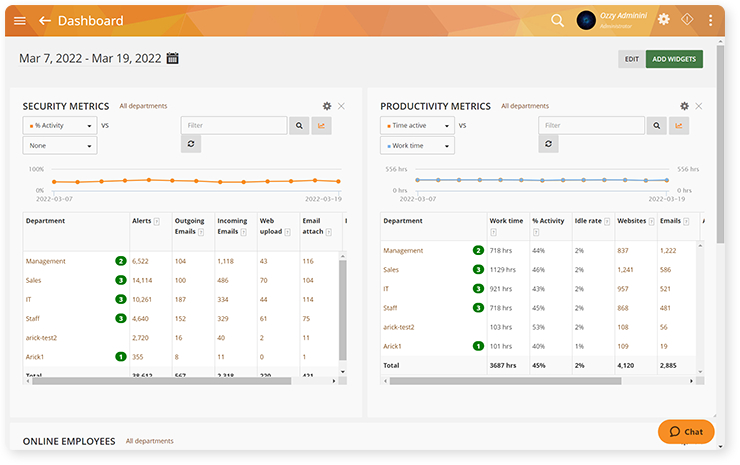
If you need high information and data security along with good employee monitoring features, then Teramind is a recommendation. The tool equally focuses on behavior analytics as well to alert you of potential insider threats.
Key Features:
- Real-time employee monitoring and alerting
- Keystroke logging and screen recording
- Data loss prevention
| Best For | Most Affordable Paid Plan | User Rating | Biggest Pro | Biggest Con |
| Enterprises with high security | $13.61/user/month | 4.5/5 | Best for compliance-heavy industries | Expensive for small businesses |
5. ActivTrak
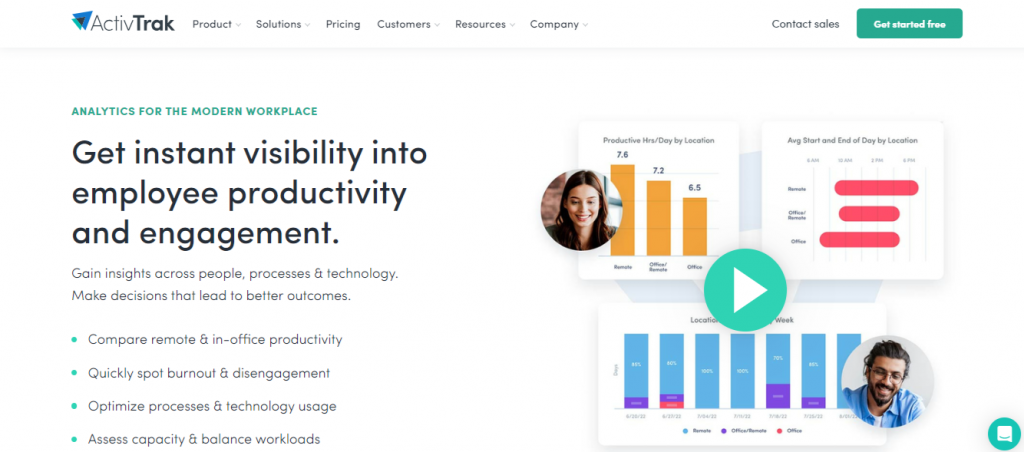
ActivTrak is a cloud-based team monitoring tool that is quite affordable for SMEs. It provides you with real-time productivity monitoring. That is, you get work insights as and when work is progressing in your organization.
Key Features:
- Real-time employee activity monitoring
- Automated productivity reports and activity logs
- Customizable notifications and alerts
| Best For | Most Affordable Paid Plan | User Rating | Biggest Pro | Biggest Con |
| Remote teams | $10/user/month | 4.5/5 | Provides you with actionable insights into employee productivity | Some advanced features are only unlocked in the premium version |
6. BambooHR
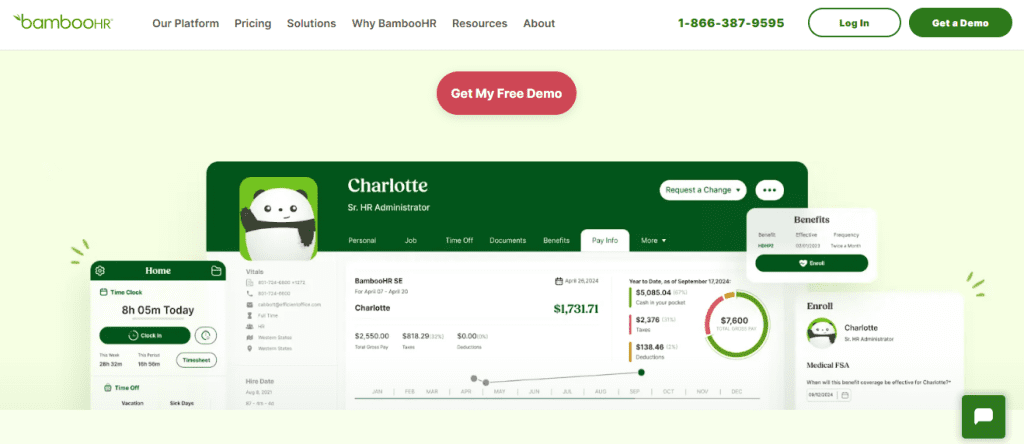
Activity monitoring and reporting are a big part of this HR software suite that is well-known among businesses of all sizes for its comprehensive features. However, the tracking and monitoring features are limited.
Key Features:
- Employee data management and time-off tracking
- Performance reviews and feedback tracking
- Customizable analytics and reports
| Best For | Most Affordable Paid Plan | User Rating | Biggest Pro | Biggest Con |
| HR management | Quote on contact | 4.7/5 | Comprehensive HR management features, along with employee monitoring | Limited employee monitoring |
7. DeskTime
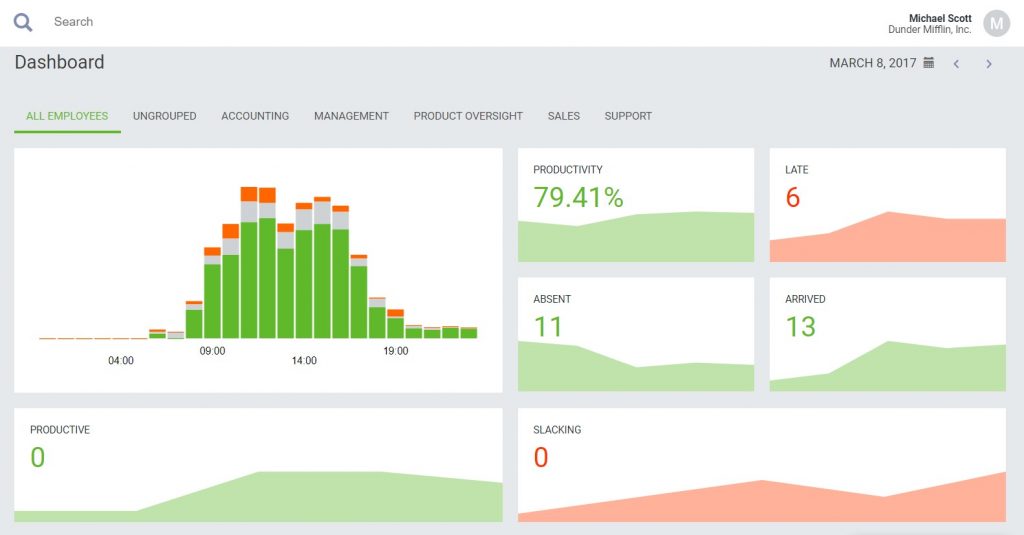
DeskTime is a simple yet effective time tracking software solution that does a fine job and is suitable for small businesses. However, it’s affordable, but not cost-effective, as there are no advanced features.
Key Features:
- Automatic time tracking with idle time detection
- Website and application usage monitoring
- Project tracking for clients and tasks
| Best For | Most Affordable Paid Plan | User Rating | Biggest Pro | Biggest Con |
| Simple time tracking | $4.19/user/month | 4.6/5 | Simple and easy-to-use interface | Lacks advanced features |
8. Insightful
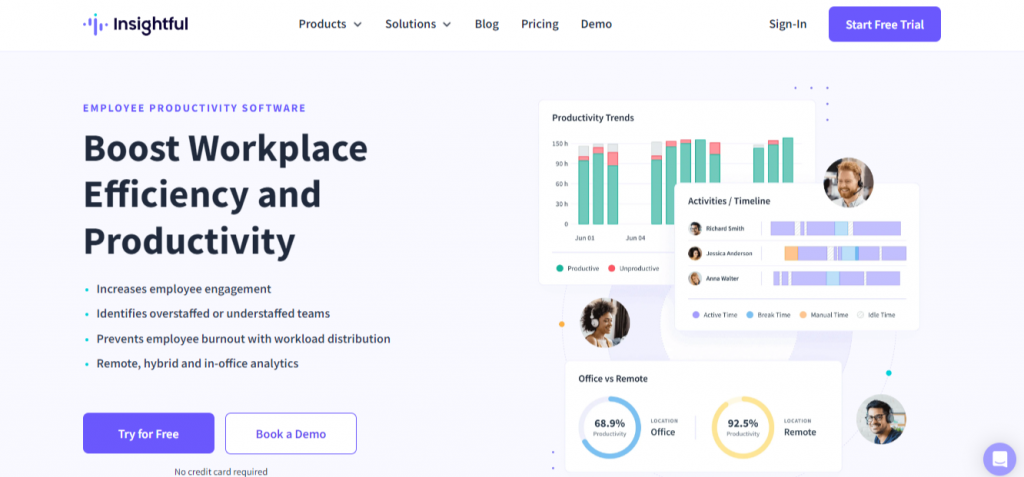
This team monitoring tool for employees is all about providing detailed employee productivity insights. What we like most about it is how it combines activity and productivity monitoring. However, there are no integrations.
Key Features:
- Detailed productivity insights and employee behavior analysis
- Automatic time tracking with activity logs
- App and URL usage tracking
| Best For | Most Affordable Paid Plan | User Rating | Biggest Pro | Biggest Con |
| Teams requiring behavior analytics | $6.40/user/month | 4.6/5 | Great for behavior analysis and productivity tracking | Lacks integrations |
9. ProofHub
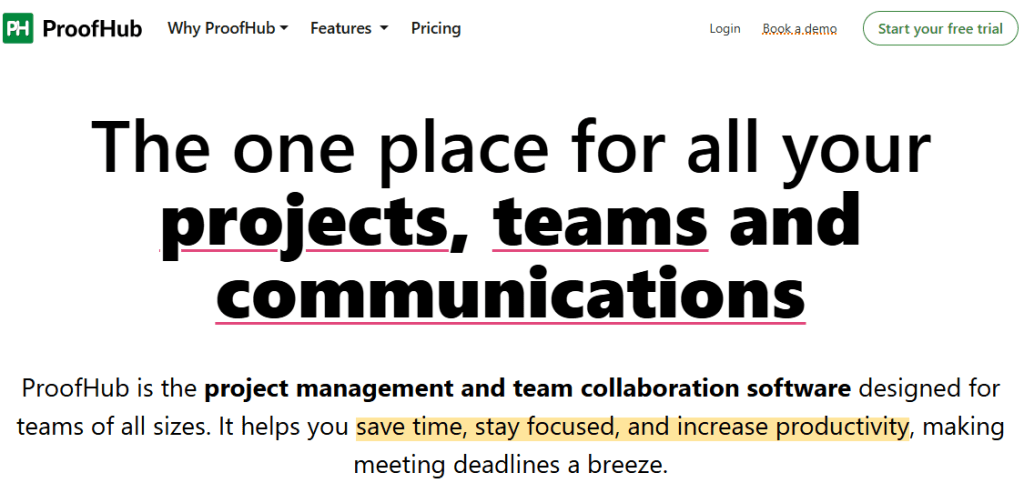
ProofHub combines project management and team collaboration into a single user interface. Furthermore, it provides you with built-in work monitoring features, which is great. However, the tracking is just surface-level.
Key Features:
- Project management and time tracking
- Task assignments and project tracking
- Collaboration features
| Best For | Most Affordable Paid Plan | User Rating | Biggest Pro | Biggest Con |
| Project management teams | $45/month | 4.7/5 | All-in-one tool for employee monitoring and project management | No in-depth tracking for more advanced employee behavior analytics |
10. TimeCamp
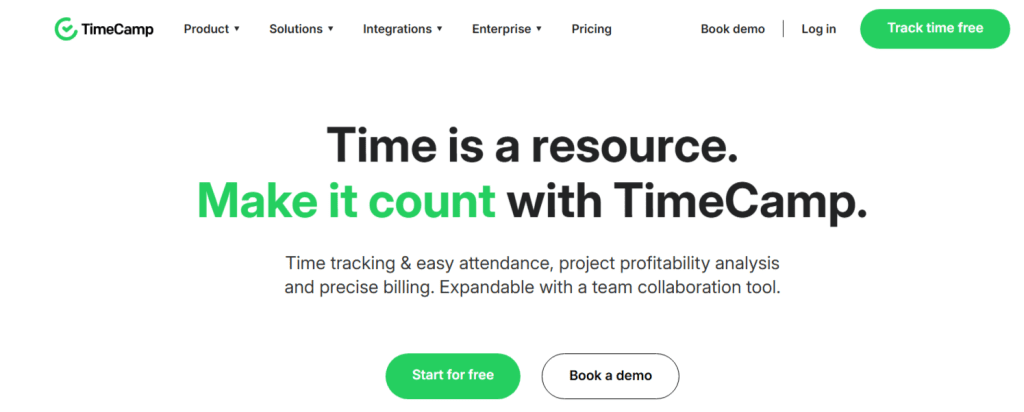
The next team monitoring tool on our list is another brilliant automatic time tracking software solution. A good part is that you also get features to manage your projects. However, that is that.
Key Features:
- Automatic time tracking and reporting
- Integration with well-known project management tools
- Website and application usage tracking
| Best For | Most Affordable Paid Plan | User Rating | Biggest Pro | Biggest Con |
| Best overall | $1.49/user/month | 4.7/5 | Good for project management and time tracking | Lacks advanced monitoring features |
Read Also: How Time Tracking Software Can Transform Your Virtual Assistant Business
What is Trending in the World of Team Monitoring?
You also need to look for software to monitor teams that is adaptable to these trends.
|
This is just next-level employee monitoring. It’s like automation out of a sci-fi movie. For instance, you don’t need to categorize time entries; the tool will intelligently and automatically do it for you. Plus, the reports are more precise and are also generated faster. Furthermore, you also get predictive analysis, which compares two or more reports to suggest the next course of action for improvement. |
|
This includes personalized reports, no invasion of personal space, personalized suggestions, and, most importantly, customizable user interfaces. |
|
This is staff monitoring made more fun and relatable. In simple terms, the elements of video games are used to track the work of teams. For instance, a character loses health in case an employee uses a blacklisted app. |
|
From the appearance of the software to the KPIs and other metrics, everything can be tailor-made to fit your industry and requirements. |
Conclusion
Now, we hope that you are clear about all 10 team monitoring tools for businesses for 2025 that we shortlisted. As a final word, we would like to say that monitoring your teams is not about invasive work tracking. However, it is about consistently identifying how, when, and what work is being done in your organization. Overall, the main goal is to align your teams’ workflows with your expectations to achieve maximum success. For the same, you need DeskTrack, which is the complete work monitoring and management solution for your field, remote, and in-office teams.
Frequently Asked Questions (FAQ)
Q. What are Team Monitoring Tools?
Ans. Simply put, a tool to monitor your teams and employees tracks when, how, and what your teams are working on. After that, it simply provides you with real-time reports on how your employees performed work, based on how you configured the software. Plus, you can also apply filters regarding what to track and what not to.
Q. What are the Features of Employee Monitoring Software for Teams?
Ans. These key features enable the software to monitor your teams ‘ work.
- Screenshot Monitoring
- Time Tracking
- Activity Monitoring
- Integrations
- Idle Hours Calculation
- Keystroke Logging
- Notifications & Alerts
Q. What are the Benefits of Using Employee Monitoring Software for Teams?
Ans. Here’s what you will experience after implementing the best software to monitor teams in your organization.
- Enhanced Teamwork & Coordination
- Increased Employee Efficiency
- Improved Time Management
- Enhanced Productivity
- More Data Security
- No Bias & Employer Favouritism
- Improved Employee Accountability & Responsibility
Q. Which is the Best Team Monitoring Tool?
Ans. Here’s a shortlist of the top 10 software to monitor the work of your teams to choose from.
- DeskTrack
- Hubstaff
- Time Doctor
- Teramind
- ActivTrak
- BambooHR
- DeskTime
- Insightful
- ProofHub
- TimeCamp
Q. What is Trending in the World of Team Monitoring?
Ans. Here are the top 4 trends you need to look out for.
- AI-Powered Monitoring & Time Tracking
- Employee-Centric Approach
- Gamification
- Lots of Customization Options