Are you looking for the best workplace productivity software for your business in 2025? You have landed in the right place. Software solutions such as DeskTrack, Insightful, and Desklog provide intuitive features to track, measure, report, and skyrocket the productivity of your human resources.
So, why do you need productivity tracking software for employees? The logic is simple. If you don’t measure or count something, how will you identify how much of it you have? Is it average, more than expected, or less than required? The same goes for employee productivity. However, you need KPIs and other metrics to measure staff efficiency against.
Besides, did you know that you can lose around $400 billion annually by not measuring employee productivity? That’s why management and monitoring of employee productivity is more significant these days, and we are here with the right software for it.
What is Workplace Productivity Software?
Make your workday more productive
Time tracking and work management can help you reach your goals
faster.
Workplace productivity software solutions involve all tools, applications, and software that directly or indirectly affect the productivity of you and your employees to the extent of maximizing it.
From time tracking and employee monitoring to workforce management and employee scheduling, these tools provide you with detailed insights that help you understand and eliminate obstructions to:
- Streamline workflows.
- Improve employee efficiency
- Maximize staff productivity and organisational profitability
Read Also: The Future of Time Tracking: AI & Automation in Workforce Management
How Many Types of Workplace Productivity Software?
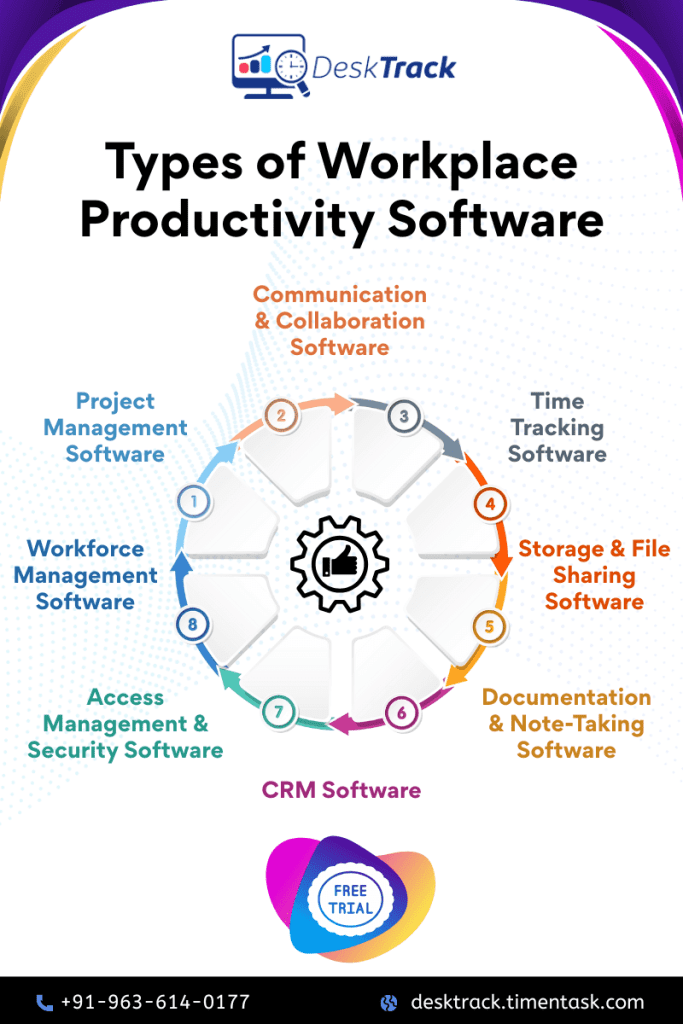
This is where it gets complicated. Workplace productivity software is not a one-size-fits-all solution. According to the various needs of your business, there are applications with various features.
1. Project Management Software
Project management software is the perfect recommendation for teams to use. Because it’s a common notion that a single person doesn’t work on projects and tasks. Nonetheless, this application is all about simplifying project planning, task tracking, management, and execution.
2. Communication & Collaboration Software
Consider a remote and hybrid setting for work. That’s chaos and confusion due to proper communication and collaboration missing from your organization. Well, not anymore. All you have to do is implement the right collaboration and communication software in your organization.
For example, online document collaboration tools allow you to write and edit documents with your team members in real-time to maximize work optimization.
3. Time Tracking Software
The pinnacle of it all. The most essential thing to do is identify where your work-time is being spent and streamline utilization efficiency. For this purpose, you need the best time tracking software solution.
4. Storage & File Sharing Software
File sharing and storage are indirectly linked to employee productivity. For instance, only if your employees find the right resource at the right time will they be able to achieve the desired results. Storage and file-sharing software gets rid of the clutter for you by providing the feature to store, organize, and share all the essential files from a single dashboard.
5. Documentation & Note-Taking Software
Sometimes, it’s also essential for you and your employees to take notes about essential tasks. However, rummaging through the drawers to find a pen and diary is time-consuming. Instead, it’s much better to use documentation and note-taking software. The tool also lets you easily document crucial information with minimal clicks, which accrues and simplifies processes, such as:
- Billing
- Invoicing
- Auditing
6. CRM Software
The status of your organization is due to how you and your employees handle consumers. CRM or customer relationship management software simplifies the tracking, management, and processing of customer information. Advanced solutions even automate certain repetitive processes, such as promotional emailing, to save you more valuable hours.
7. Access Management & Security Software
Given today’s high cybersecurity risks, you also need to ensure that only authorized persons get access to crucial data. For that, we have access management and security software solutions. Not only do they provide access permissions, but they also offer various other security measures, such as screenshot monitoring.
8. Workforce Management Software
Workforce management software solutions are all about employee management. For instance, payroll and HR software accrue, automate, and simplify processes such as:
- Employee onboarding and offboarding
- Performance tracking
- Payroll processing
How to Choose the Best Workplace Productivity Software?
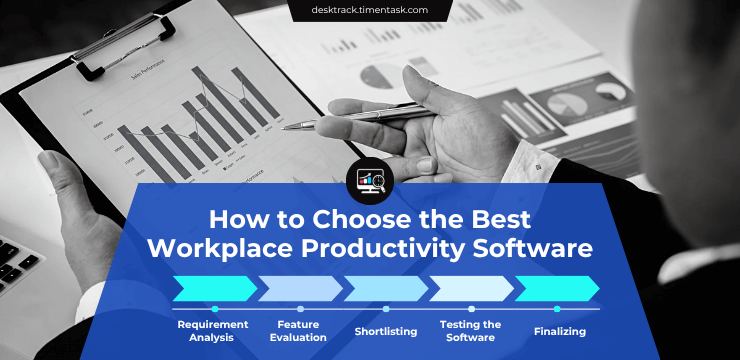
Since there are many workplace productivity software solutions out there in the market, choosing the best option as per your requirements can be overwhelming. You have much more important tasks on your hands, so let’s leave it to your R&D teams:
1. Requirement Analysis
First, you need to analyse why you need the software to track employee productivity. Other things to consider include the type of software you need and the number of people who will use the tool. You get the picture. Right?
2. Feature Evaluation
The next step involves choosing which features you need from the software. For example, if you only have in-office teams, then the communication feature may be optional if you have a small office.
3. Shortlisting
Based on the above evaluations and analysis, you need to make a shortlist of the best workplace productivity software. It is also crucial to cross off all applications that cost more than your budget.
4. Testing the Software
Before finalizing a workplace productivity software solution, you also need to identify the kind of applications that will work the best for you and your employees:
- Read genuine reviews.
- Ask those already using the tools from your list to get more clarity.
- Get free trials and demos.
5. Finalizing
The last step is to cross off all productivity trackers from the list that are even marginally different from what you need. If everything has been done correctly so far, then you will end up with the right workplace productivity software for your business.
Which are the Top 10 Workplace Productivity Software in 2025?
Don’t have the R&D teams, time, and resources to do the hard research for you? Well, no worries. We have shortlisted 10 of the best productivity software solutions for the workplace for your business. We have also included the key features, overview, user ratings, and cheapest paid plans of each tool to ensure that you make a wise choice.
- DeskTrack
- Desklog
- ActivTrak
- DeskTime
- Insightful
- Todoist
- Google Calendar
- Calendly
- Reclaim
- Apple Notes
1. DeskTrack

DeskTrack is primarily the best employee monitoring software solution for your business. The best part is that all the features work in real-time, ensuring that you get the insights and updates as the work happens. To summarize, it is the most flexible solution for your on-site, in-office, and remote employees and teams.
Key Features:
- Customizable screenshot monitoring
- User-friendly employee scheduling
- Seamless integrations
- AI-powered time categorization
- Automated attendance tracking
- Time tracking with data analytics
- Data leak protection
| Cheapest Paid Plan | User Rating |
| $5.99/user/month | 5/5 |
2. Desklog
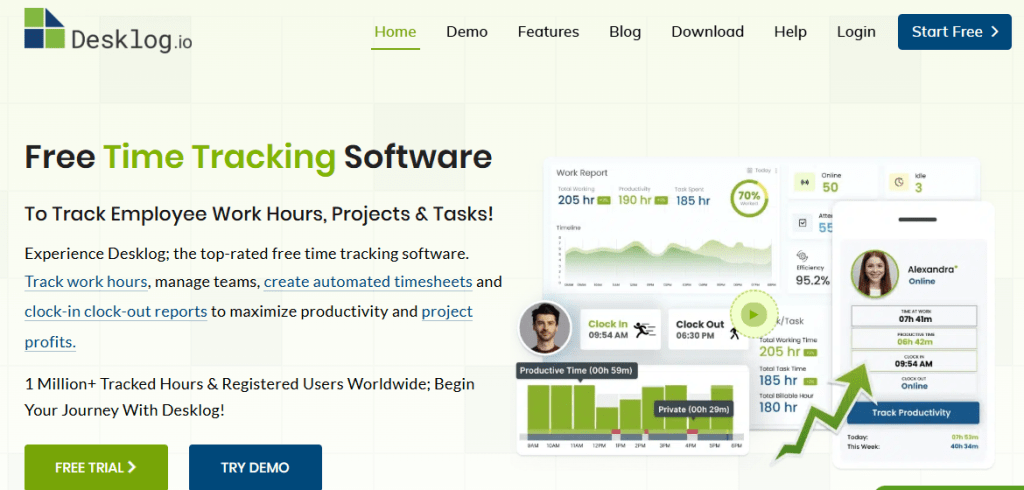
Desklog claims itself to be an intuitive staff productivity tracking software solution that provides you with powerful functionalities for an affordable price. In short, it’s cost-effective. It is one of the best tools for easy collaboration and time management.
Key Features:
- Automated time tracking
- Automated timesheets
- Project time tracking
| Cheapest Paid Plan | User Rating |
| Quote on contact | 4.8/5 |
3. ActivTrak
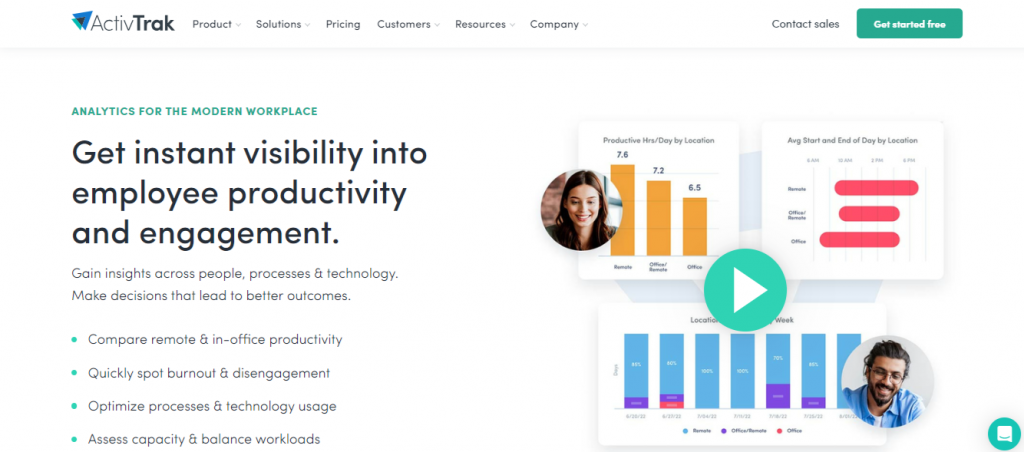
ActivTrak is a cloud-based SaaS tool for tracking employee productivity. We recommend it to you, especially if you have a hybrid work setting. It provides you with detailed insights into the tasks and activities of your human resources.
Key Features:
- Employee productivity
- Employee monitoring
- Workforce management
| Cheapest Paid Plan | User Rating |
| $10/user/month | 4.6/5 |
4. DeskTime
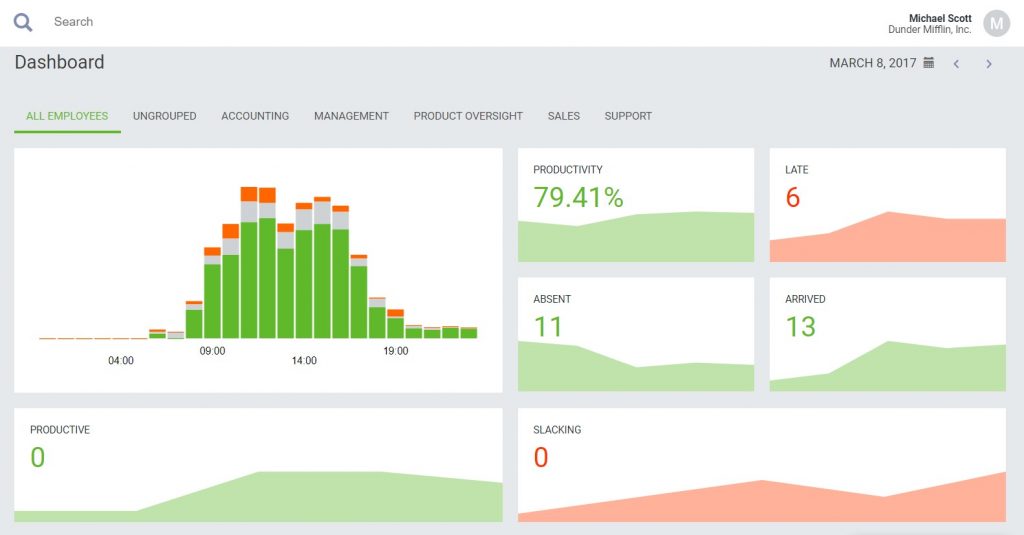
DeskTime is another cloud-based software on our list. This one is a time tracking software solution, which is the best choice for freelancers and businesses, while DeskTrack is for everyone who wishes to improve productivity. Nonetheless, DeskTime also provides you with a handy project cost calculation feature.
Key Features:
- Automatic time tracking
- URL and app tracking
- Web timer
| Cheapest Paid Plan | User Rating |
| $4.28/user/month | 4.6/5 |
5. Insightful
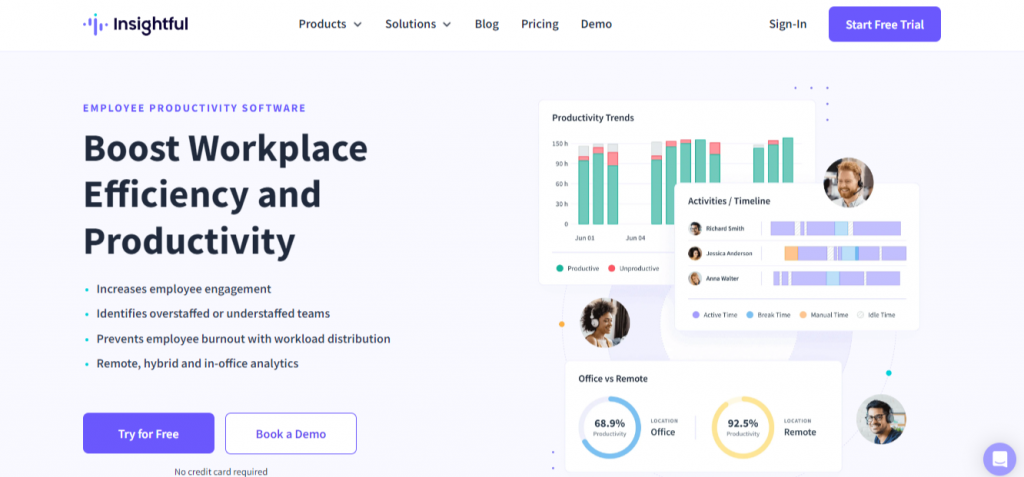
Insightful provides the power of workforce analytics and cloud-based features. It is one of the best for remote teams due to powerful features and functionalities, including activity monitoring, real-time reports, and workload management.
Key Features:
- Apps and website tracking
- Activity tracking
- Attendance tracking
| Cheapest Paid Plan | User Rating |
| $6.40/user/month | 4.7/5 |
6. Todoist
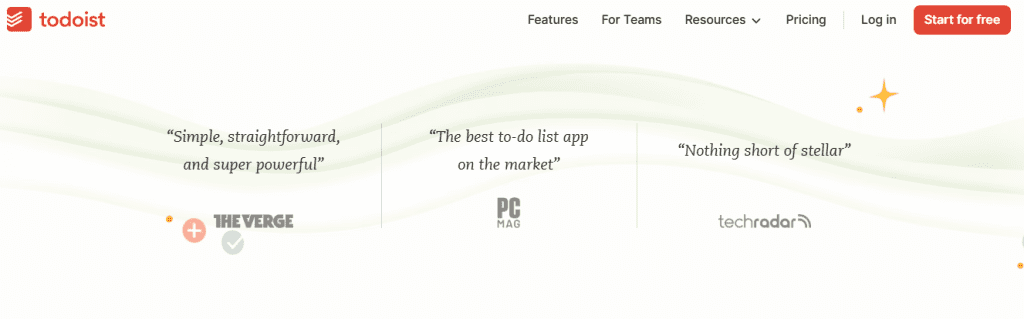
Todoist is neither the easiest-to-use nor the most powerful to-do list app on our list. However, that’s what makes it unique, it provides you with a balance of both. Todoist is one of the best applications for task, project, and time management.
Key Features:
- Task management
- Project management
- Time management
| Cheapest Paid Plan | User Rating |
| $2.04/user/month | 4.6/5 |
7. Google Calendar
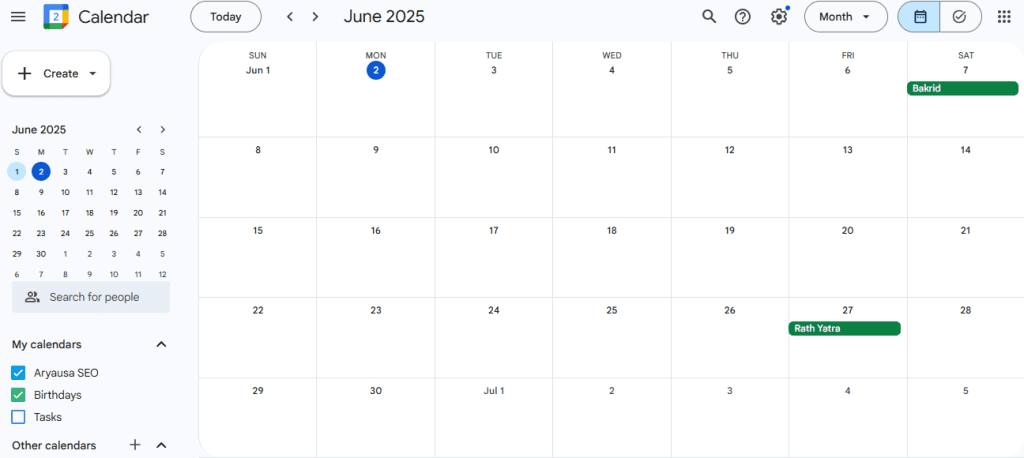
At first glance, you may think that Google Calendar is just another calendar. However, it’s more than that. It’s extremely convenient to use and jam-packed with all the powerful features needed to manage dates, events, and a lot more.
Key Features:
- Easy calendar creation and management
- Quickly create and share calendar events
- Seamless integrations
| Cheapest Paid Plan | User Rating |
| Free forever | 4.8/5 |
8. Calendly
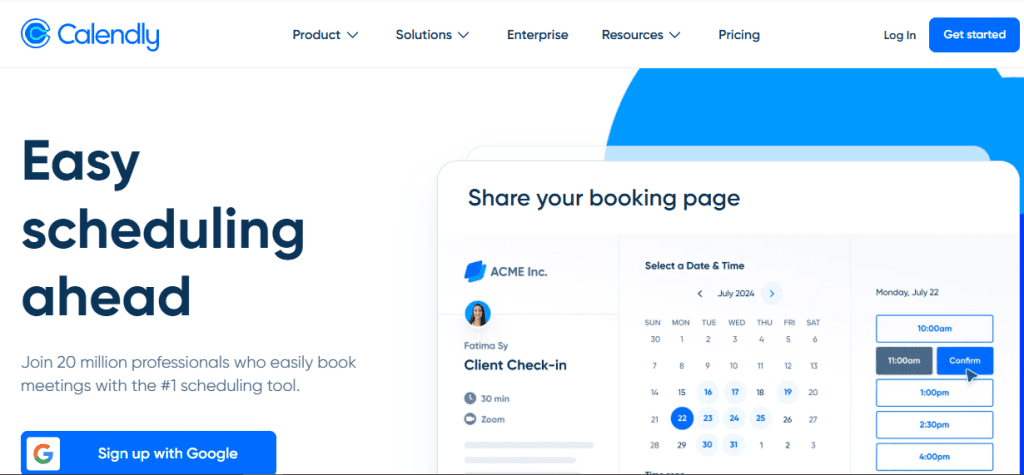
Calendly is another calendar software on our list. However, this one is best-suited for appointment management. What it does is make scheduling meetings simple for you with its powerful features.
Key Features:
- Integrations
- Mobile app
- Analytics
| Cheapest Paid Plan | User Rating |
| $10/user/month | 4.7/5 |
9. Reclaim
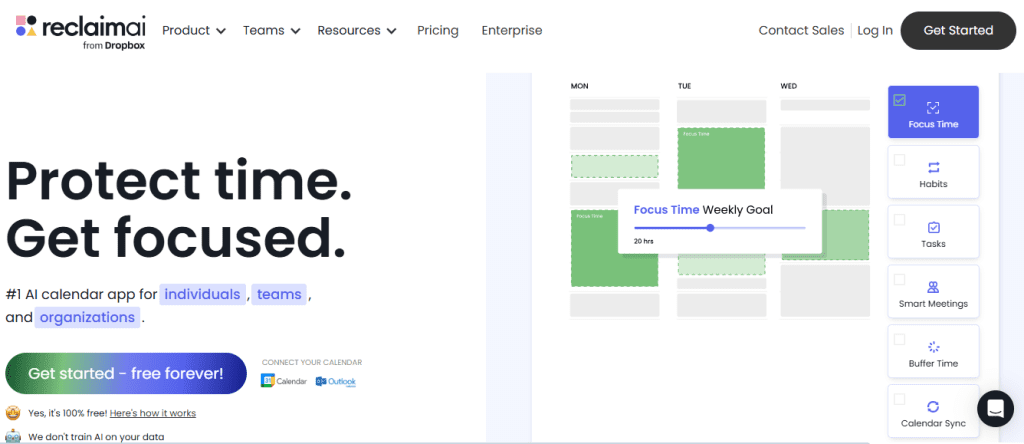
Reclaim is all about automating scheduling, and it uses AI-powered features for that. Plus, it can also seamlessly integrate with the other task management apps you use for even more convenience. What it primarily does is drop tasks into your schedule in real-time.
Key Features:
- Tasks
- Smart meetings
- Time tracking
| Cheapest Paid Plan | User Rating |
| $8/user/month | 4.8/5 |
10. Apple Notes
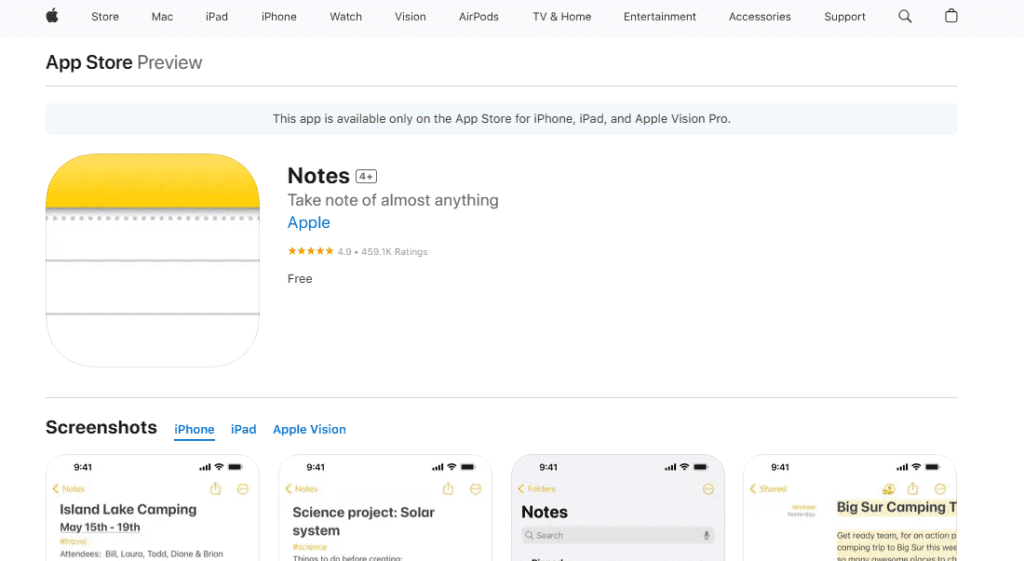
Unless you have been living under a rock your entire life, you must have heard of and might have even used Apple Notes. In our opinion, it’s the most convenient note-taking and management application. Plus, the best part is that all your notes are synced online for anywhere and any-device access. However, it’s only available for macOS and other iOS devices.
Key Features:
- Supports multiple languages
- Add attachments
- Record and transcribe audio directly into a note
| Cheapest Paid Plan | User Rating |
| Free forever | 4.5/5 |
Read Also: All You Need to Know About Workload Management in 2025
What Will Happen After You Implement the Best Workplace Productivity Software?

Did you know that the annual worldwide loss due to disengaged employees is around $8.8 trillion? That’s approximately 9% of international GDP. However, this loss won’t happen to you because you have implemented the best workplace productivity software. Plus, you also get other benefits.
1. Employee Productivity Increases
This one is obvious. Isn’t it? When employees are time management experts, the project workflow is streamlined, and everyone is right on schedule, the outcome wil be skyrocketed employee productivity. At least around 20-46%.
2. Workflows Get Streamlined
When employee productivity monitoring is done right, it leads to streamlined workflows. Since the workplace productivity software works in real-time, identifying obstructions right there and then before they escalate becomes a habit.
3. Staff Engagement Skyrockets
Higher employee productivity leads to enhanced work engagement. This is due to the motivation employees get to work harder and smarter to be more efficient than their colleagues. It is a healthy competition, which, in our opinion, is great for your overall organizational profitability.
4. Payroll Processes Get Accrued
Implementing time tracking tools that seamlessly integrate with your payroll software, accrue, and make your entire billing, invoicing, and salarying process more efficient. This also leads to increased client and employee satisfaction due to timely payment.
5. Work-Life Balance Enhances
Thanks to the employee scheduling software, overtime is minimized to about zero. This leads to better work-life balance as you and your employees go home to your family on time due to on-time clock-in and clock-out.
6. Project Rush Becomes Zero
Streamlined workflows ensure that everything gets done at the right time and is wrapped up before the deadlines come closer. This ensures there is zero project completion rush and thus no stress and/or burnout.
Why is DeskTrack More Than Just Workplace Productivity Software?
DeskTrack is your complete workforce management and monitoring software. It provides intuitive features to boost the work efficiency and productivity of your employees. Plus, it also assists you in preventing insider threats with customizable screenshot monitoring and real-time notifications. From employee monitoring and time tracking to productivity tracking and even one-click leave management, DeskTrack simplifies it all.
Conclusion
Now, we hope that you have wrapped your head around the top 10 workplace productivity software and the consequences of not using it. As a final word, we can say that the said software is cost-effective if you know the correct method to choose the right tool to manage employee productivity. Either by putting your teams to work or by selecting the right workforce productivity solution from expert shortlists. It’s that simple, and the path to maximum profitability is unlocked once you make the wise choice. Want more? With DeskTrack, you get the best all-in-one workforce management features and functionalities for your in-office, field, remote, and hybrid teams and employees.
Frequently Asked Questions (FAQ)
Q. What is Productivity in Human Resource Management?
Ans. Simply put, productivity in HRM is the efficiency and effectiveness that an employee or team puts to contribute to the objectives of your organization.
Q. What is Employee Productivity Software?
Ans. Workplace productivity software solutions involve all tools, applications, and software that directly or indirectly affect the productivity of you and your employees to the extent of maximizing it. From time tracking and employee monitoring to workforce management and employee scheduling, these tools provide you with detailed insights that help you understand and eliminate obstructions.
Q. What are the Common Types of Workplace Productivity Software?
Ans. Workforce productivity software solutions are categorized as:
- Project Management Software
- Communication & Collaboration Software
- Time Tracking Software
- Storage & File Sharing Software
- Documentation & Note-Taking Software
- CRM Software
- Access Management & Security Software
- Workforce Management Software
Q. How to Choose the Best Workplace Productivity Software?
Ans. Here’s what your R&D teams need to do.
- Requirement Analysis
- Feature Evaluation
- Shortlisting
- Testing the Software
- Finalizing
Q. Which are the Best Workforce productivity software solutions?
Ans. Below, we have shortlisted the top 10 workforce productivity software solutions.
- DeskTrack
- Desklog
- ActivTrak
- DeskTime
- Insightful
- Todoist
- Google Calendar
- Calendly
- Reclaim
- Apple Notes















