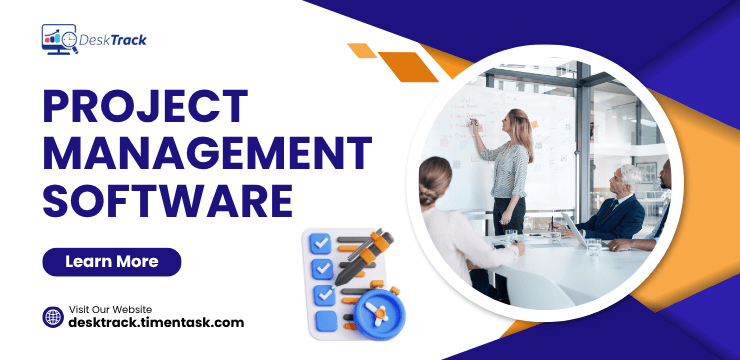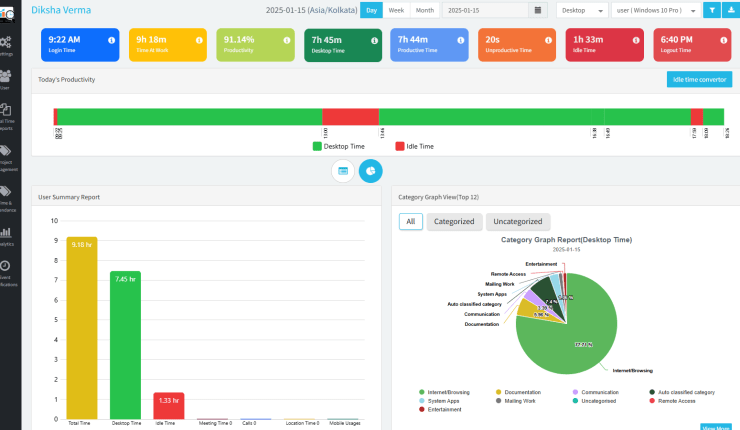Are you browsing for the ace project management software for 2025? You are in the right place. We have done that and been there, so we know how challenging it is in today’s work world to complete projects on time. So, in today’s post, we have got you covered with useful insights to help you find the best tool or software to effectively manage your projects.
Did you know that 66% of businesses using said software completed their project under their original budget, as compared to the 47% that didn’t use the top software for managing projects? That alone emphasizes the need to use tools and technologies to effectively manage projects today.
In this blog, we will give you an overview, features, benefits, how to choose, and the top 10 software for effectively handling projects. With that out of the way, we have a lot to wrap our heads around. So, without any more stretch, let’s dive right into the top 25 project management software for 2025.
What is Project Management Software?
Software for project management for teams is a dedicated solution with a multitude of features for project handling. The core behind such application tools is to simplify everything from project planning and execution to task and resource management. To summarize:
- These are advanced tools.
- The features support the application of artificial intelligence.
- Such tools automate most of the daily project management tasks, ensuring that most of the burden is lifted off the managers’ shoulders.
Overall, more and more organizations and businesses worldwide are using project management software solutions to stay productive and ahead of their competition.
Read More: Top 15 Best Clock-In Clock-Out Apps for Your Organization in 2025
15 Key Features of Project Management Software
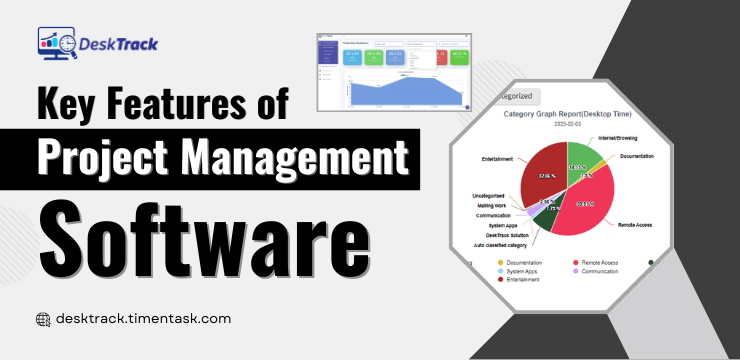
So, online software for managing projects also has features. However, what makes it different from other tools and applications? The only difference is that these functionalities are designed to simplify project complexity and ensure timely completion. So, let’s wrap our heads around these tools real quick.
1. Shared Team Calendars
The first way project management software enhances team collaboration is through shared calendars. This is a great feature that allows teams to know each other’s schedules, deadlines, and task plans. Furthermore, any changes can be easily shared without consuming much valuable time.
2. File Sharing
Similarly, essential software for project management allows simple and easy file sharing. It’s another great way to transfer documents and important information on a single platform.
Overall, it again saves time. Plus, some project tools also provide data security to prevent insider threats and data leaks.
3. Team Dashboards
Project management software also provides you with team dashboards for further enhancing teamwork and collaboration. With this functionality, teams, team leaders, managers, and employees can see the project progress, task status, task details, timeline, and a lot more.
4. Increased Insights
The software for managing projects for small businesses also provides you with the feature of 360-degree work insights. These detailed insights help you make the right decisions and ensure high efficiency and productivity.
5. Customizable Reporting
What we like about project management software is that it allows customizable reporting features. It means that you see only the data that you think is necessary. Plus, you decide the depth, visuals, and other elements to make the report as simple to understand as possible.
6. Virtual Dashboards
What makes the best software for project management for remote teams is the virtual dashboard. Although this feature is also great for in-office and field teams, work-from-home teams make the most out of it by collaborating without having to choose a common conference room. Overall, this feature saves time and streamlines communication between diverse teams.
7. Project Planners
Project management software not only provides features for work management but also for project planning. For example, the Kanban boards and Gantt charts let you flawlessly design and execute workflows.
8. Time Tracking
Time tracking is all about boosting efficiency through improving time management and focus. Usually, the core of this feature focuses on keeping track of employee work hours, tasks, and projects through timesheets and/or task timers.
9. Expense Tracking
Software for project management for teams also helps you save expenses by forecasting budgets, resources, and team requirements. What we like about it is that this feature is automated, and accurate data is generated based on your configurations.
10. Knowledge Management
The best of the best project management software solutions must also come with knowledge management features. What we mean here is easy documentation. That is easy creation, sharing, and management of documents. The more customizable the better, here too. Besides, who buys software with all fixed, built-in, non-flexible features anyway?
11. Scheduling
Either with integration with your scheduling software or built-in, your project software must also provide you with the flexibility to easily make, manage, modify (if required), and track employee shifts from anywhere and at any time. Plus, the software must also have the capability to allow you to share the schedules on the go, no matter where you are. Overall, this is one of the most time-saving features of such software.
13. Integrations
Your project manager software must also be able to easily integrate with all the other tools and apps you use. For instance, the calendar integrations let you make schedules directly from your calendar to save valuable time.
14. Resource Management
Your project management software must also be adaptable to the ever-changing project demands. The tool must have advanced analytics features to help you efficiently allocate and reallocate the right resources to the right teams and projects in real-time.
15. Artificially Intelligent Tools
Lastly, your software for managing projects must also provide you with artificial intelligence functionalities for automation and smart predictive analytics. For example, based on previous data, the tool should be able to forecast how much expense will be required for similar projects.
Why is Project Management Software Essential for 2025?

That explains the extremely useful features of project management software. However, why are they essential in 2025 and beyond? Let’s take a look at the benefits of using such software tools.
1. Evolving Work Culture
Online software for project management helps bring your diverse teams together and enhance cross-team collaboration. This is regardless of where your employees work, how they work (remote, in-office, on-site, and/or hybrid), and in whichever time zone.
2. Increasing Project Complexity
These days, modern projects are highly complex. Plus, you have to manage many of these simultaneously without failure. It is a challenge that project management software simplifies with its diverse features.
3. Real-Time Collaboration
The most practical feature so far of essential software for managing projects is real-time collaboration. This includes the capability to share files and documents, and effectively communicate regardless of the different locations and time zones.
4. Saves Time and Expenses
Due to the expense tracking feature of project management software, organizations don’t have to worry about incurring too many costs on resources and teams. This also saves valuable time, which you would have otherwise used in re-budgeting and/or compensation.
5. Simplifies Project Complexities
No matter how complex a project is, using top software for project management will ensure that managing it is as simple and easy as your daily tasks. Due to the diverse features of the software, you will ensure that every project runs streamlined.
5 Steps to Choose the Top Project Management Software for Your Organization?
Make your workday more productive
Time tracking and work management can help you reach your goals
faster.
Eager to get all the benefits of project management software? Wait, not that fast, you must first select the best project manager solution as per your goal settings. Fortunately, it only takes a few steps and analytical checks.
1. Team Size
Before selecting one of the best project management tools, you need to evaluate the size of your team. Accordingly, you will decide on the features and functionalities you require to get the job done.
2. Project Complexity
Project management software also varies based on project complexity. For instance, some software can handle only small projects. However, some software solutions to manage projects are ideal for multiple categories of projects.
3. Collaboration Requirements
Another thing to remember before selecting project manager software is. Especially, software for managing projects for small businesses is the collaboration. Remember that you don’t want unnecessary features in your software, as it will only be a waste of space, time, and cost.
4. Budget
Like anything else for your organization, the project management software you finalize will also be an asset. So it is essential to ensure a tight budget for it. Plus, also assess the required RoI vs the RoI provided before selecting.
5. Get a Free Trial
The best software for project management for remote teams, in-office, and field teams also provides free trials and demos. Availing of these will ensure that you identify how and whether the project tool will work in your goal settings.
Read Also: Top 5 KPI Metrics for Small Business Growth
25 Best Project Management Software for 2025

To help you get started and finalize the ideal project management software for your business quickly, we shortlisted the best 25 options for you.
Below, we have given you an overview, price, best for, and user ratings to help you make the most accurate decision. So, let’s have a look at the software for managing project comparisons.
1. DeskTrack

DeskTrack is the best project management software for your in-office, remote, and field teams. Beyond managing projects, it’s the best software integration for time tracking, productivity monitoring, and employee monitoring in one platform. Here are the key features this one’s all about for your in-office, remote, on-site, and hybrid teams and employees.
1.1 Intuitive User Interface
DeskTrack has the most intuitive and user-friendly interface. This software to manage projects ensures that all the features and functionalities are compact and easy to access whenever needed. All it takes for you is a few clicks to find the feature you are looking for. Also, did we mention that all the features and functionalities of this software are simple to use?
1.2 Seamless Integrations
This project management software can seamlessly integrate with all the well-known tools and apps you use. This makes data, features, and functionalities from a single platform quick and simple. Plus, it also saves you time and prevents unnecessary expenses. For instance, integration with the payroll tool lets you easily and automatically send work hours and attendance data for accurate and efficient processing.
1.3 Real-Time Time Tracking
This is the most flexible feature of this software for project management. You and your employees have the option to either track your time on individual tasks using an automated timer or manually fill in time entries. Nonetheless, the software will automatically track and report work hours spent on different online and offline activities, including URLs, apps, and file usage. Also, did we mention that you can set it so that it either tracks in the background or your employees can pause, resume, or stop tracking altogether?
1.4 Anywhere Access
This project management software provides you with the flexibility to access the data, reports, features, and functionalities from anywhere. The mobile app, web application, and desktop app ensure that the tool is easily usable by your hybrid, in-office, and remote teams.
1.5 Task Management
This software for managing projects is our favourite because of the feature that lets us create, track, and manage as many projects, tasks, subtasks, and checklists as possible. From real-time progress tracking with colour-coded progress bars to multiple project views to view project and task status, however, you understand best is the most practical functionality so far. Furthermore, you can get many work-time utilization and performance reports at any time, which you can also easily export.
1.6 Intuitive Dashboards
The dashboards of this project management software are the most intuitive we have seen so far. The user-friendliness lets you access all data, reports, and anything you want within a few clicks. Plus, the clean and visually stunning interface ensures that even the most non-tech-savvy employees can understand the insights at a glance.
1.7 Real-time Employee Activity Monitoring
Real-time employee activity monitoring and reporting provide you with detailed insights into what your employees are doing and what they are not, as work happens. You can get lots of data, including the URLs, apps, and files, used with durations and whether these activities were productive or not. This makes it simple and easy for you to identify obstructions, workflows, gaps, and non-productive workflows.
| Best For | Most Affordable Paid Plan | User Rating |
| Best overall | $5.99/user/month | 5/5 |
2. Atlassian Jira
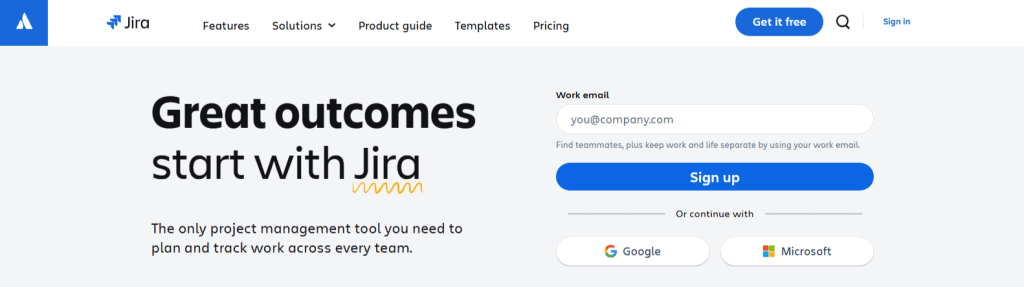
Jira is one of the best project management tools for your employees and teams. This Atlassian product is well-known and is ideal for handling numerous categories of projects, industries, and team sizes. Furthermore, the templates and custom workflow creation save valuable time.
Key Features:
- Customizable workflows
- Automation engine
- Agile project management
- Reporting and analytics
| Best For | Most Affordable Paid Plan | User Rating |
| Agile project tracking | $7.53/user/month | 4.4/5 |
3. Asana
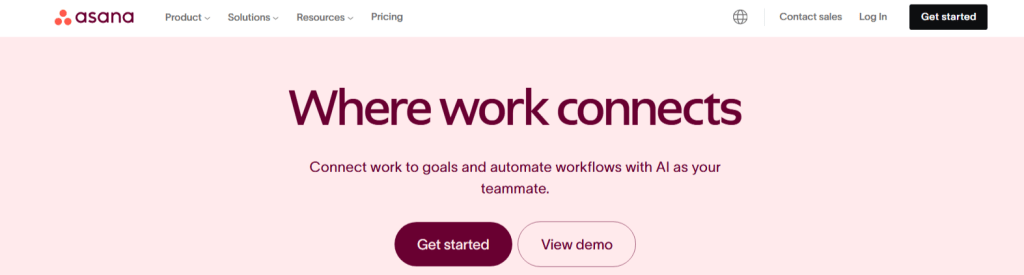
Asana is the project management software you need to organize, track, and manage your work in streamlined visuals. Overall, its intuitive interface, ease of use, and diverse feature set make it ideal for teams of any size.
Key Features:
- Task and subtask management
- Timeline view (Gantt charts)
- Workload management
- Integrations
- Automation
| Best For | Most Affordable Paid Plan | User Rating |
| Simple task and project tracking | $10.99/user/month | 4.5/5 |
4. Zoho Projects
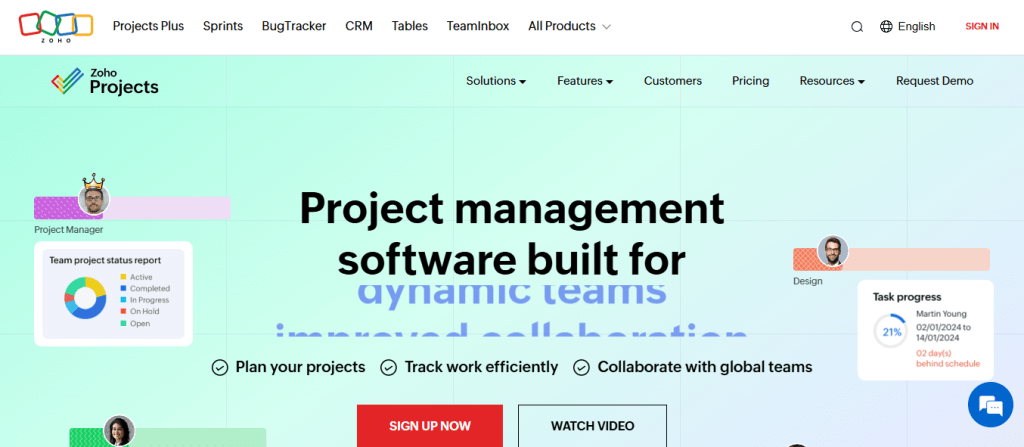
This online software for project management takes it to new heights by clubbing project planning, tracking, and collaboration into a single platform. Moreover, Zoho Projects is the ideal project management solution for multiple team sizes due to its feature-rich interface.
Key Features:
- Task automation
- Time tracking and billing
- Gantt charts and project timelines
- Collaboration tools
- Customizable workflows
| Best For | Most Affordable Paid Plan | User Rating |
| Comprehensive project management suite | $3.28/user/month | 4.5/5 |
5. TimeCamp Planner
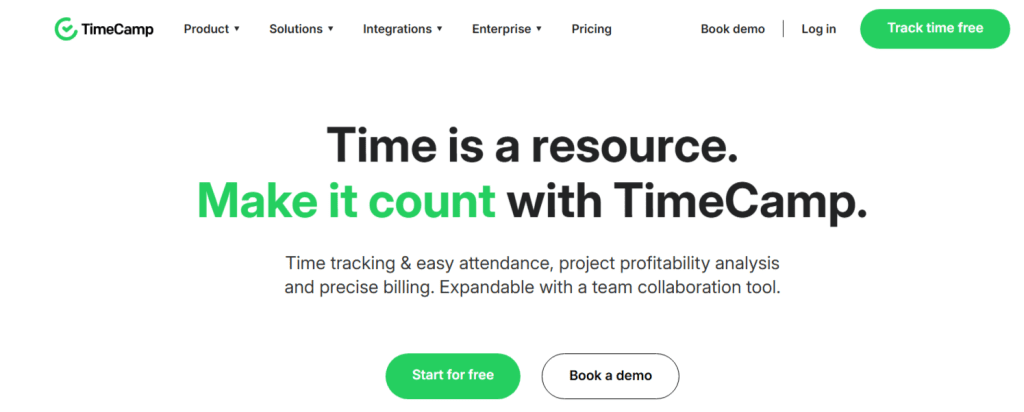
Planner from TimeCamp is a project management software that also provides you with team collaboration features. By combining task management with communication into a single software, it helps your teams stay connected and organized.
Key Features:
- Integrated chat and task management
- Kanban boards
- Direct messaging and group conversations
- Task tracking and subtasks
- File sharing
| Best For | Most Affordable Paid Plan | User Rating |
| Task management and messaging combination | $2.99/user/month | 4.8/5 |
6. Monday
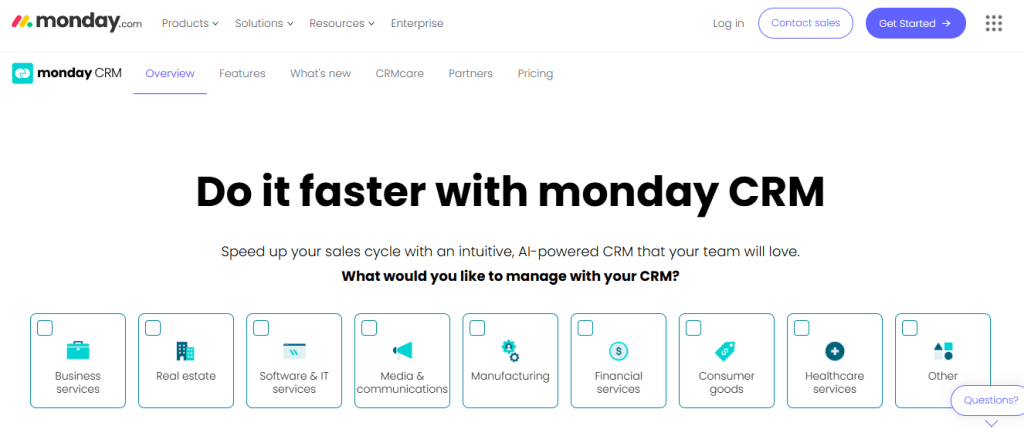
Popularly known as Monday.com, it is one of the top software solutions for managing projects with a visual and flexible work management approach. Due to its user-friendly interface and customizable workflows, you can easily plan, track, and collaborate on projects.
Key Features:
- Customizable workflows
- Visual dashboards
- Automation tools
- Extensive integrations
- Collaboration features
| Best For | Most Affordable Paid Plan | User Rating |
| Customizable workflow automation | $9/user/month | 4.6/5 |
7. Trello
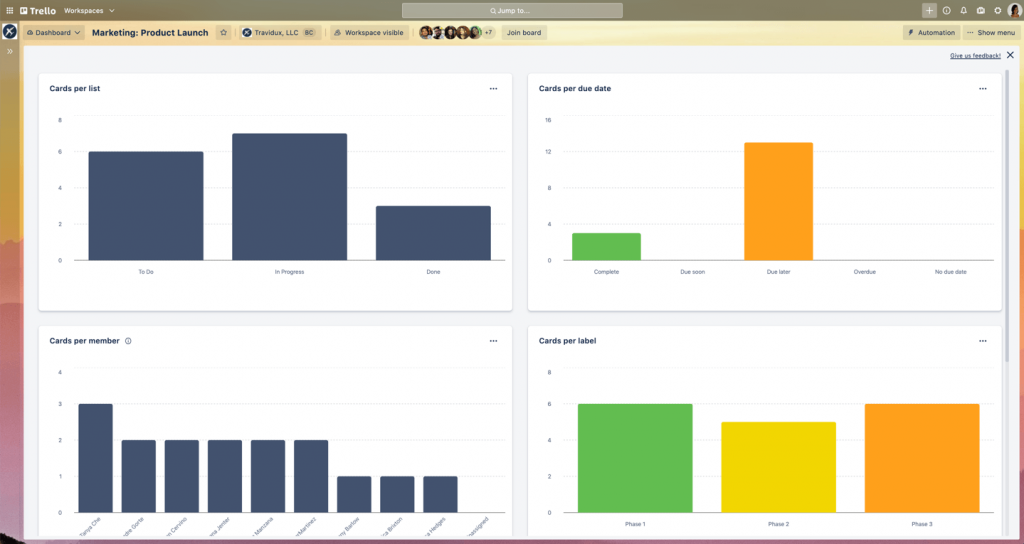
Trello is a simple project management software for organizing and prioritizing tasks. Easy-to-use features, including to-dos, cards, and lists, make it ideal for small to medium-sized teams. With features such as Kanban boards, lists, and cards, integrations, collaboration tools, and the smartphone app, managing projects just became a breeze.
Key Features:
- Kanban-style boards
- Customizable lists and cards
- Power-ups (integrations)
- Collaboration tools
- Smartphone app
| Best For | Most Affordable Paid Plan | User Rating |
| Visual task management with boards | $5/user/month | 4.5/5 |
8. Basecamp
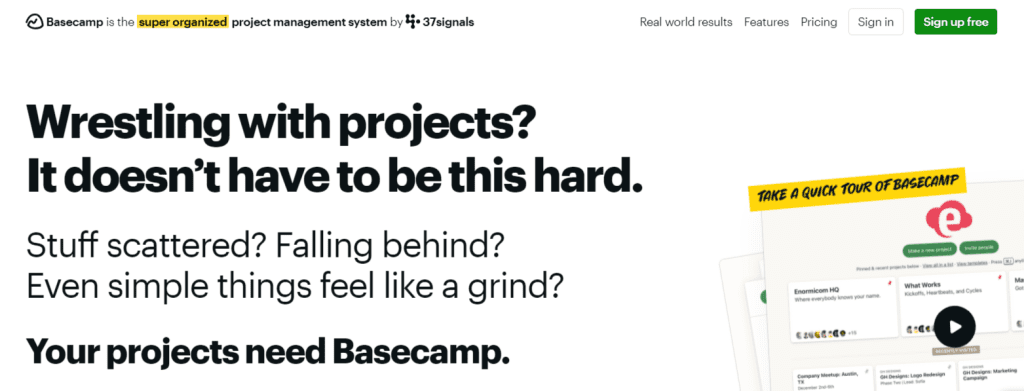
Basecamp is an online software for project management that provides all-in-one project handling and team collaboration. Its simplicity, ease of use, clean user-friendly interface, tasks, file sharing, communication, and scheduling features help you stay organized and productive.
Key Features:
- Message boards
- To-do lists
- Schedule and calendar integration
- File sharing and document storage
- Automated check-ins
| Best For | Most Affordable Paid Plan | User Rating |
| Simple and collaborative team management | $15/user/month | 4.4/5 |
9. Zenkit
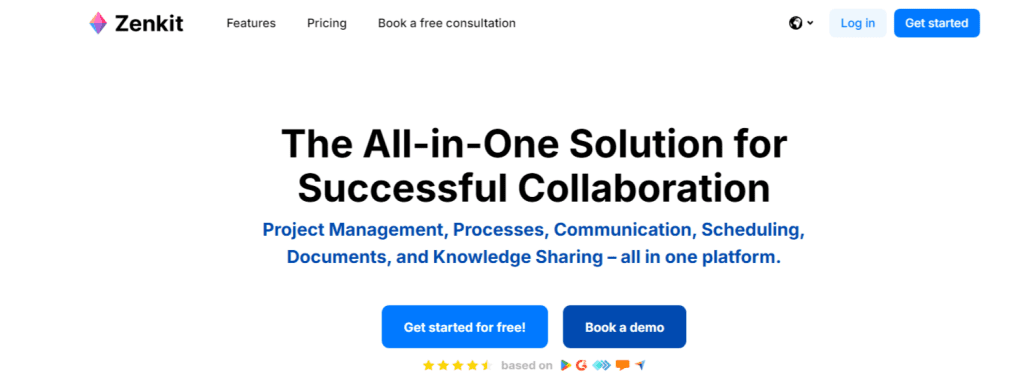
First of all, this project management software is easy to set up and use. Furthermore, you will get a plethora of templates and features. However, the 5000-item limit can be an obstruction for busy teams. Overall, if you want a simple tool to manage your project, then go for the one known as Zenkit.
Key Features:
- Multiview planning with Kanban boards, tables, lists, and calendars
- Set up task hierarchies and dependencies
- Collaborative tools with mentions and team assignments
- Time tracking
- Integrations
| Best For | Most Affordable Paid Plan | User Rating |
| Multiview planning | $9.42/user/month | 4.6/5 |
10. Plane
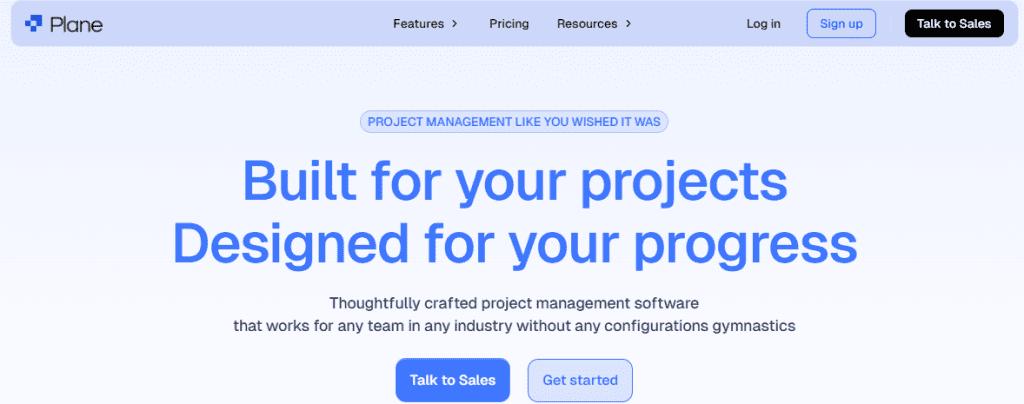
Plane is an open-source software for managing projects with a focus on managing project issues, cycles, and pages. It aims to work for all businesses in all industries while minimizing the complexities of configurations. Overall, we love how it is a combination of both project and knowledge management software.
Key Features:
- Issue Tracking
- Project cycle tracking
- Pages for writing and sharing anything with anyone
| Best For | Most Affordable Paid Plan | User Rating |
| Issue tracking | $6/user/month | 4.2/5 |
11. Wrike
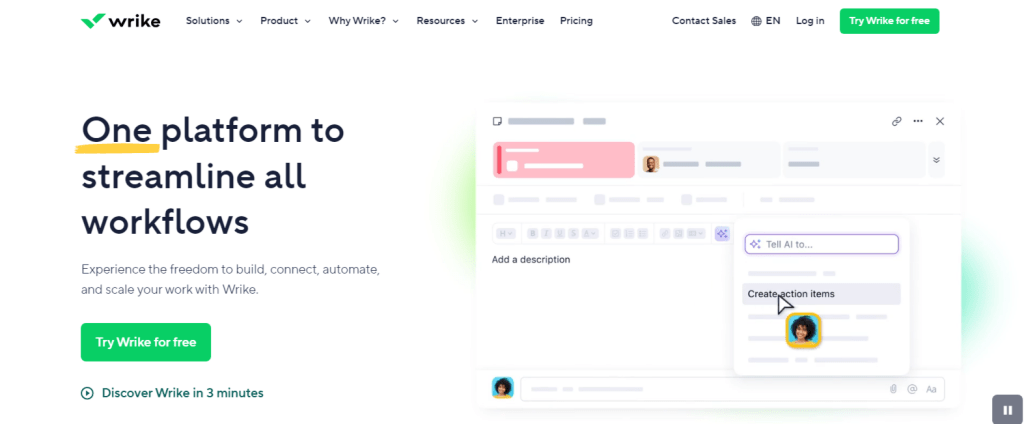
Enhance collaboration and streamline workflow across teams with this project management software for teams of any size of business. Wrike provides you with versatile features and a user-friendly interface.
Key Features:
- Customizable dashboards
- Advanced Gantt charts
- Time tracking and reporting
- Collaboration tools
- Integration capabilities
| Best For | Most Affordable Paid Plan | User Rating |
| Advanced Gantt charts and collaboration tools | $10/user/month | 4.3/5 |
12. ClickUp
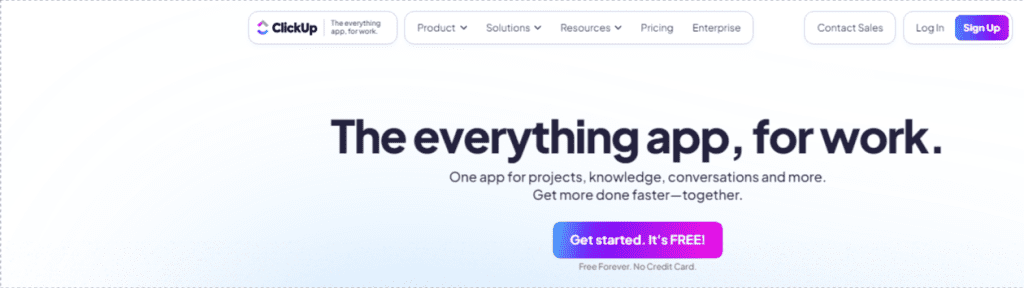
If you are looking for task management, time tracking, and team collaboration in a single platform, then ClickUp has got you covered. Its highly customizable interface lets you configure workflows, dashboards, and reporting to meet specific project needs. Overall, this makes it one of the best for teams of all sizes.
Key Features:
- Customizable views
- Task automation
- Goal tracking
- Time tracking and reporting
- Integration with tools
| Best For | Most Affordable Paid Plan | User Rating |
| Highly customizable all-in-one project management | $7/user/month | 4.6/5 |
13. Planview AdaptiveWork
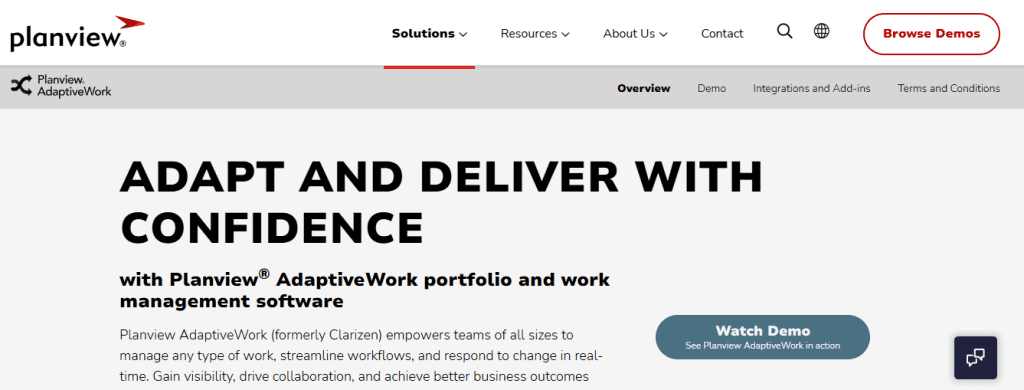
Planview AdaptiveWork is one of the best project management tools for managing projects and maintaining portfolios. Ideal for effectively managing multiple projects, its comprehensive feature set lets you streamline project execution, resource allocation, and strategic alignment.
Key Features:
- Portfolio management
- Resource management
- Real-time reporting and analytics
- Collaboration tools
- Integration capabilities
| Best For | Most Affordable Paid Plan | User Rating |
| Portfolio management and work automation | Enterprise requirement-based pricing | 4.3/5 |
14. Planisware Enterprise
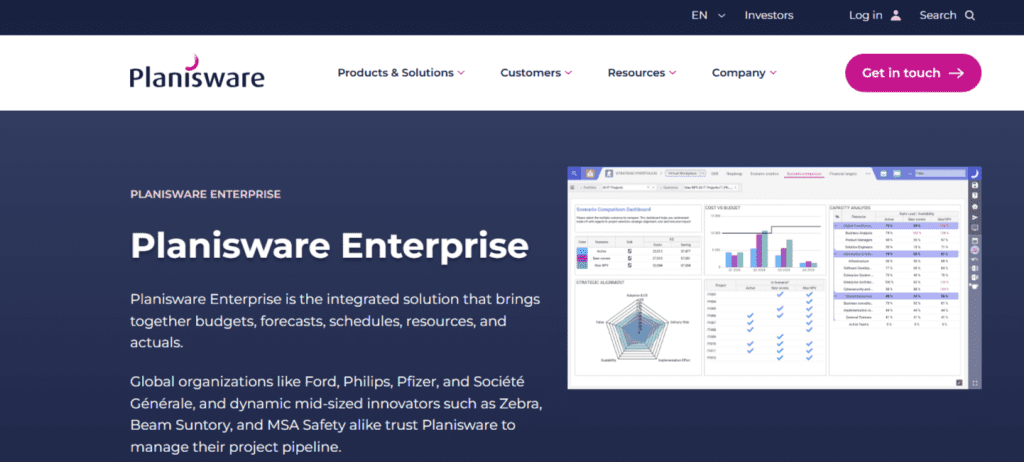
Planisware Enterprise is a project management software, which is again one of the best for portfolio management. It provides you with advanced planning and resource management features, even for complex and multi-project environments.
Key Features:
- Comprehensive portfolio management
- Resource management
- Integrated financial management
- Customizable dashboards and reporting
- Collaboration and communication tools
| Best For | Most Affordable Paid Plan | User Rating |
| Comprehensive project portfolio management | Quote on contact | 4.2/5 |
15. Microsoft Project
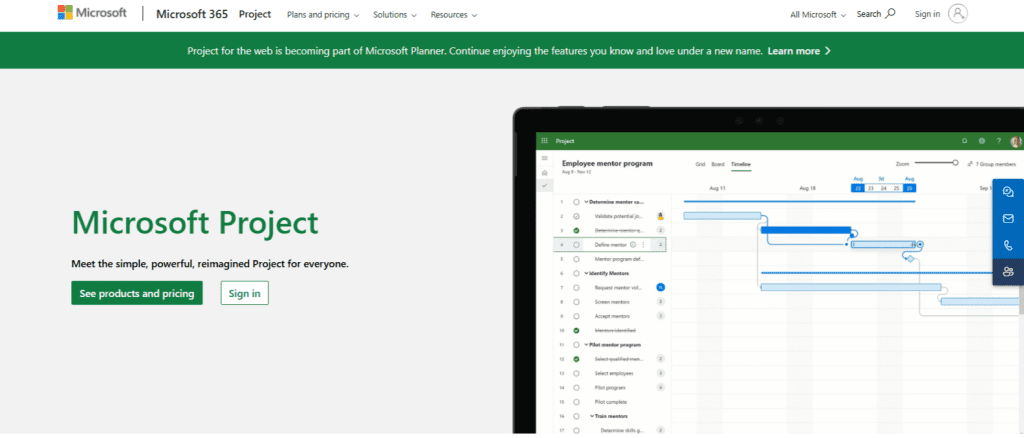
Microsoft Project is one of the top software solutions for managing projects from Microsoft. Currently, it provides advanced resource management, Gantt chart creation, and task tracking. However, the update for 2025 will have better cloud integrations and real-time collaboration functionalities.
Key Features:
- Advanced Gantt charts
- Resource management
- Project portfolio management
- Integration with the Microsoft Office suite
| Best For | Most Affordable Paid Plan | User Rating |
| Enterprises and construction businesses | $10/user/month | 4.4/5 |
16. Notion
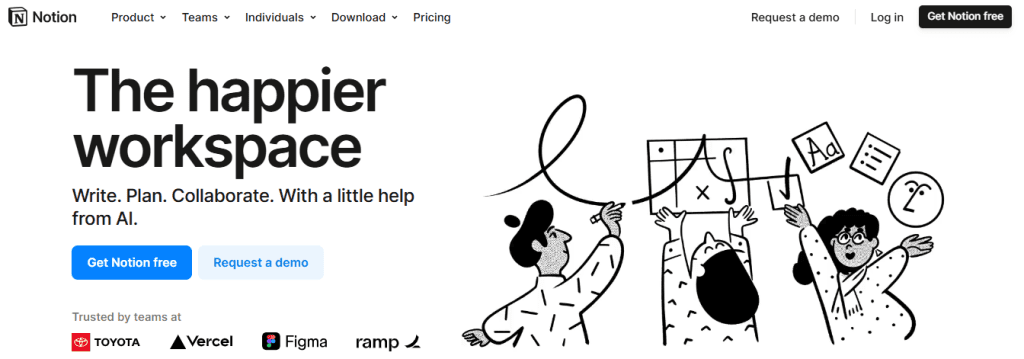
This project management software has been built for reporting, analytics, and API simplification. What this all-in-one software does is provide features and functionalities for your teams to collaborate on projects and effectively manage them. However, what makes it stand out is that it can help you create custom databases, Kanban boards, and calendars.
Key Features:
- Customizable project dashboards
- Team collaboration tools such as mentions and comments
- Cross-platform accessibility
- Integrations with all the other tools and apps you use
- Goal tracking, project planning, and meeting notes
| Best For | Most Affordable Paid Plan | User Rating |
| Reporting, analytics, and API | $10/user/month | 4.7/5 |
17. Miro
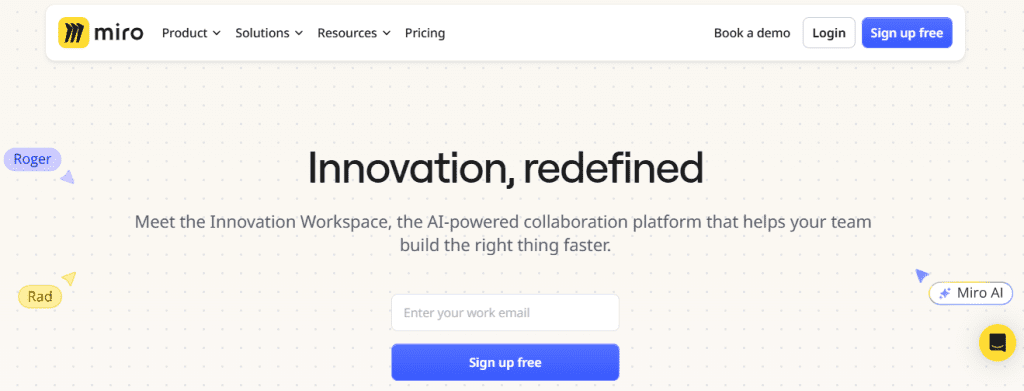
Miro is a project manager software that you will love if you are a creative person on your team. A unique feature we couldn’t help but praise is the interactive whiteboard, which helps our teams think outside of the box. Also, did we mention that you and your teams can create mind maps, digital drawings, and sticky notes in real-time?
Key Features:
- Simplifies the creation of wireframes, project estimations, product plans, dependency maps, journey maps, and flowcharts
- An asynchronous collaboration tool
- Automatically makes mind maps, diagrams, code, and summaries.
- Remote-friendly features for improving team collaboration
| Best For | Most Affordable Paid Plan | User Rating |
| Whiteboard-based ideation | $8/user/month | 4.7/5 |
18. Hive
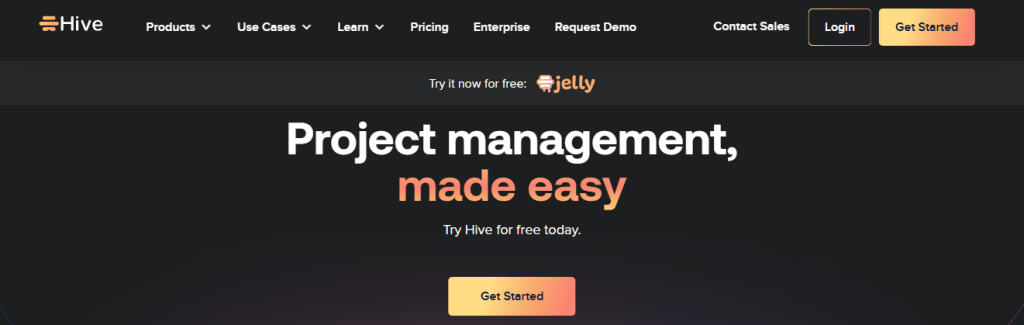
The next project management software solution on our list is known as one of the best for task management. Essentially, what we like about it is that it provides your teams with features and functionalities to work together online. This is regardless of whether you use an in-office, hybrid, on-site, remote working model, or a combination of 2 or all of these.
Key Features:
- Project action cards
- Gantt chart view
- Integrates with all the other apps and tools you use
- Collaboration tools such as chat and email
- Analytics dashboard
| Best For | Most Affordable Paid Plan | User Rating |
| Task management | $1/user/month | 4.4/5 |
19. nTask
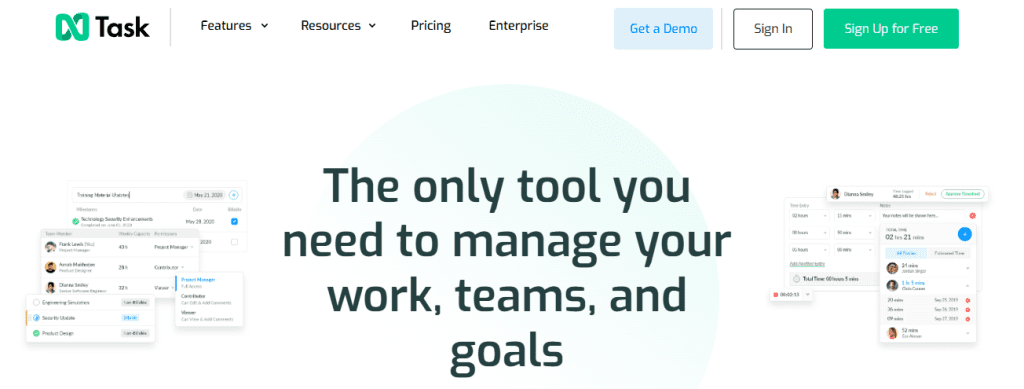
Looking for software for project management to simplify complex workflows? We recommend using nTask. This simple yet powerful software solution has features and functionalities you need to bring your teams together on a single platform to collaborate to achieve business goals. What we love about this one is the simple structure and the capability to make unlimited workspaces.
Key Features:
- Task management with subtasks
- Meeting scheduling and follow-up
- Project risk management tools
- Budgeting and expense management
- Gantt charts
| Best For | Most Affordable Paid Plan | User Rating |
| Goal tracking | $8/user/month | 4.2/5 |
20. Todoist
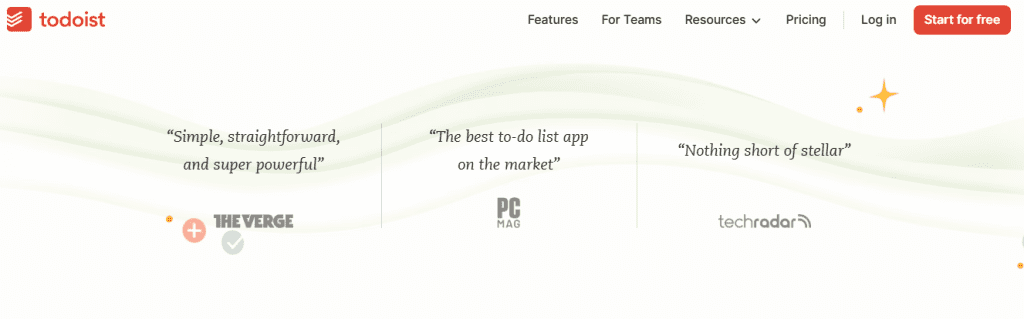
The next project management software on our list was initially built as a personal task management tool. So, if you want to easily manage your teams and tasks, you will have to go for the paid plan or a different tier altogether. Nonetheless, the software app is one of the best for noting thoughts and ideas on your phone. Then you can set reminders to keep track of your tasks. For instance:
- You can add deadlines such as “finish the next novel by Friday,” and it will automatically notify you.
Key Features:
- Task lists with priority levels and due dates
- Colour-coded graphs for project tracking
- Collaboration features for team tasks
- Integrates with all the other tools and apps you use
- Task reminders through emails, push notifications, or SMSs.
| Best For | Most Affordable Paid Plan | User Rating |
| Personal Productivity | $2.05/user/month | 4.6/5 |
21. Airtable
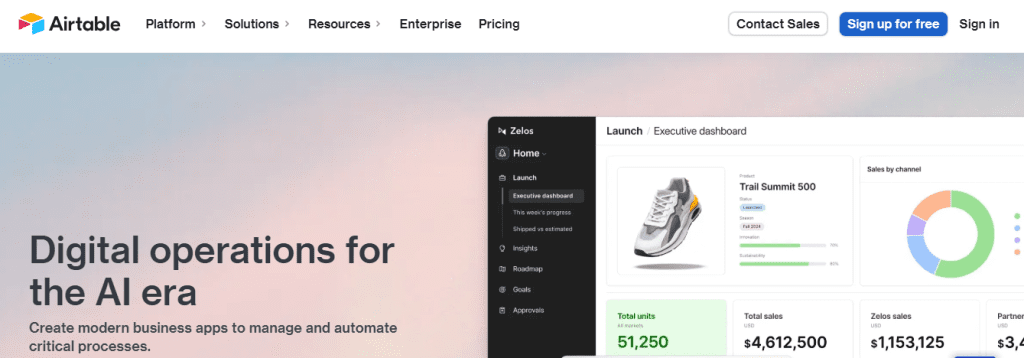
The next software to manage projects on our list is a perfect balance between databases and spreadsheets. To summarize, Airtable adds a web-based project twist to everything good about Excel and Sheets. Overall, it helps you track inventories and reference item lists. Simply put, it’s as close to a bootstrap CRM as it can get.
Key Features:
- Integrations with Box, Salesforce, and Google Calendar
- Interface designer tool
- Shareable forms
- Software development tools
- Automation with the functionality of JavaScript
| Best For | Most Affordable Paid Plan | User Rating |
| Spreadsheet-based projects | $20/user/month | 4.7/5 |
22. TeamGantt
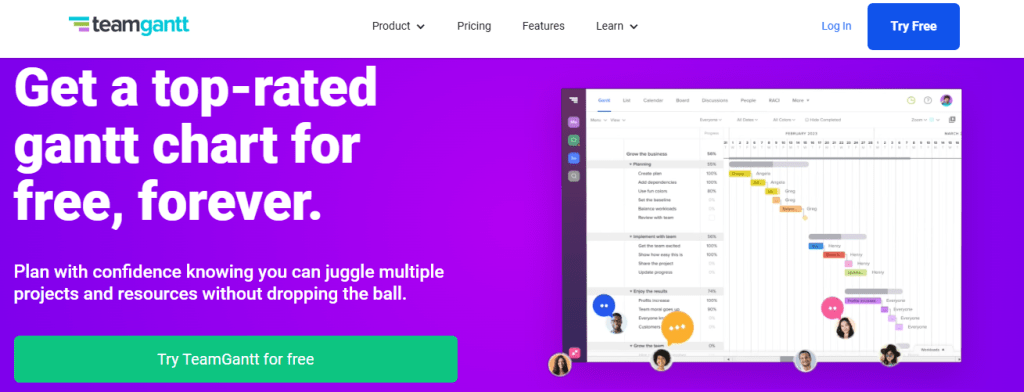
TeamGantt is the project management software for all the Gantt chart lovers out there. As the name suggests, and you may have guessed it, TeamGantt is all about Gantt charts and nothing else. What we love about it is how it lets you see the overlapping tasks and individual team member responsibilities. Also, did we mention that it is a good choice for weighing the progress of your teams and individual employees against set milestones?
Key Features:
- Gantt charts
- Task assignment with dependencies and milestones
- Team availability management
- Time tracking
| Best For | Most Affordable Paid Plan | User Rating |
| Visual project timelines | $49/user/month + $7/collaborator/month | 4.6/5 |
23. Teamwork.com
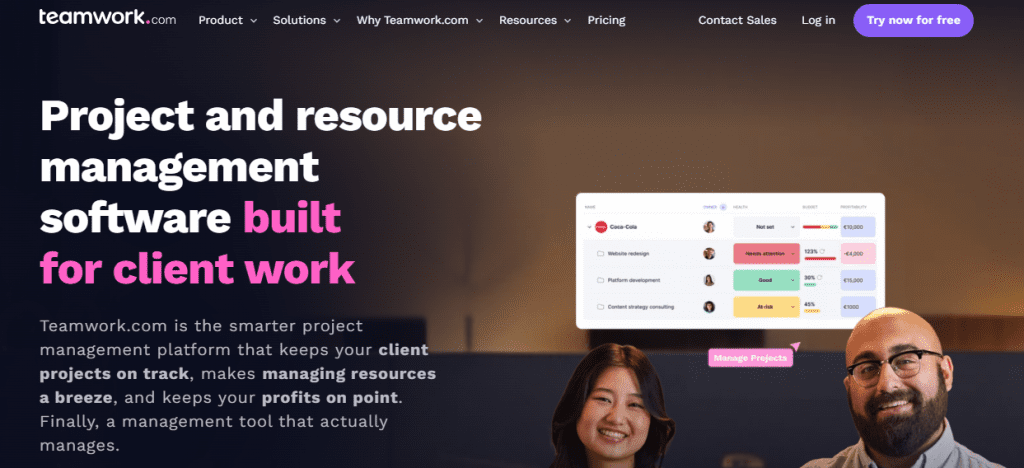
This software for managing projects is for all those who need HIPAA compliance, premium support, and enterprise-level management with single sign-on (SSO). We recommend going for one of the paid plans as you will get many features, tools, and functionalities for teams, including billing and invoicing. However, if you want to use its advanced features, be warned. You need to be prepared to be in the loop of its long-term pricing plans.
Key Features:
- Task and subtask creation and assignment
- Gantt chart
- Time tracking and billing
- Document management with file storing and versioning
- Built-in team communication tools
| Best For | Most Affordable Paid Plan | User Rating |
| Client management and milestones | $10.99/user/month | 4.5/5 |
24. Freedcamp
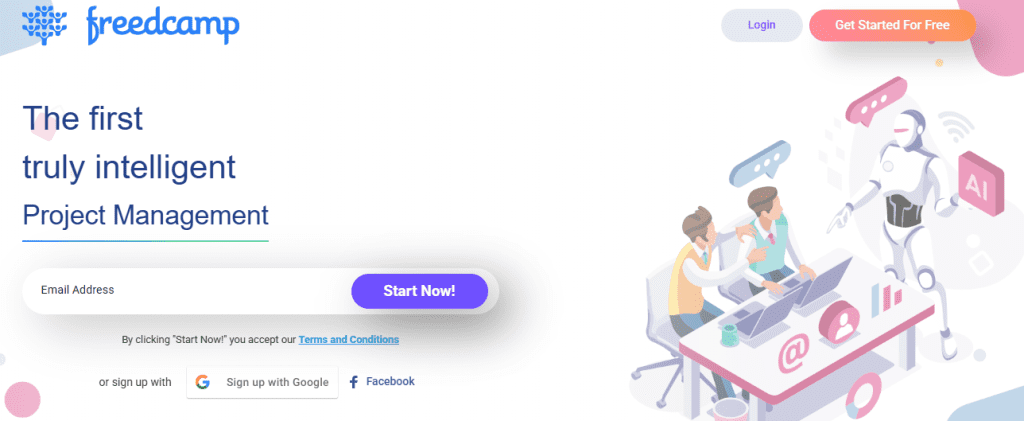
Want the flexibility of multiple views, such as Gantt charts, Kanban boards, and lists? Then, Freedcamp is the project management software for you. Additionally, it also provides you with social communication and private task walls along with client spaces, invoicing, and CRM-labeling capabilities. Plus, did we mention that it’s currently very affordable for businesses of all sizes?
Key Features:
- Task lists with sticky notes
- Calendar view
- Discussion boards
- Problem management with an issue tracker
- Document management with cloud file storage
| Best For | Most Affordable Paid Plan | User Rating |
| CRM | $1.49/user/month | 4.7/5 |
25. Smartsheet
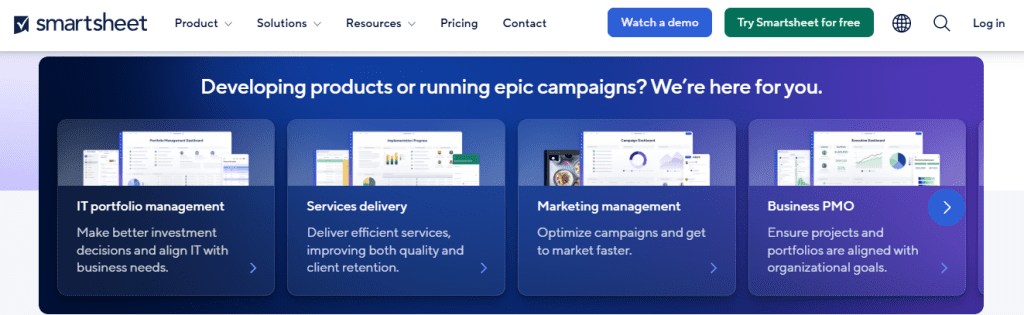
If you are more used to utilizing spreadsheets, then we recommend Smartsheet. This project manager software provides you with a spreadsheet-like interface for project and task management and tracking with team collaboration. It provides you with many features and functionalities such as Gantt charts, resource management, and automated workflows. Simply put, it claims to empower users to optimize processes, set priorities, and effectively meet deadlines.
Key Features:
- Automated alerts and reminders
- Cloud-based file sharing
- Conditional formatting
- Real-time updates and project status visibility
- Integrations with all the other popular tools and apps you use (if you use them at all)
| Best For | Most Affordable Paid Plan | User Rating |
| Customer support and workflow automation | $9/user/month | 4.5/5 |
Top 25 Project Management Software for 2025: Summarized
Too long, didn’t read? No worries, here are the top 25 project management software solutions clubbed together for you.
| S.No | Software | Top Feature (s) | Best For | Most Affordable Paid Plan | User Rating |
| 1 | DeskTrack | Real-time employee monitoring | Best overall | $5.99/user/month | 5/5 |
| 2 | Atlassian Jira | Agile project management | Agile project tracking | $7.53/user/month | 4.4/5 |
| 3 | Asana | Multiple project methodologies with timeline and board views | Simple task and project tracking | $10.99/user/month | 4.5/5 |
| 4 | Zoho Projects | Task and document collaboration | Comprehensive project management suite | $3.28/user/month | 4.5/5 |
| 5 | TimeCamp Planner | Integrated chat and task management | Task management and messaging combination | $2.99/user/month | 4.8/5 |
| 6 | Monday | Customizable workflows, automation, and integrations | Customizable workflow automation | $9/user/month | 4.6/5 |
| 7 | Trello | Customizable Kanban boards | Visual task management with boards | $5/user/month | 4.5/5 |
| 8 | Basecamp | Team management | Simple and collaborative team management | $15/user/month | 4.4/5 |
| 9 | Zenkit | Multiview planning | Multiview planning | $9.42/user/month | 4.6/5 |
| 10 | Plane | Issue Tracking | Issue tracking | $6/user/month | 4.2/5 |
| 11 | Wrike | Project monitoring and real-time collaboration | Advanced Gantt charts and collaboration tools | $10/user/month | 4.3/5 |
| 12 | ClickUp | Artificially intelligent tools for managing projects | Highly customizable all-in-one project management | $7/user/month | 4.6/5 |
| 13 | Planview AdaptiveWork | Portfolio management | Portfolio management and work automation | Enterprise requirement-based pricing | 4.3/5 |
| 14 | Planisware Enterprise | Comprehensive portfolio management | Comprehensive project portfolio management | Quote on contact | 4.2/5 |
| 15 | Microsoft Project | Advanced Gantt charts | Enterprises and construction businesses | $10/user/month | 4.4/5 |
| 16 | Notion | Docs | Reporting, analytics, and API | $10/user/month | 4.7/5 |
| 17 | Miro | Whiteboards | Whiteboard-based ideation | $8/user/month | 4.7/5 |
| 18 | Hive | Task cards | Task management | $1/user/month | 4.4/5 |
| 19 | nTask | Goal tracking | Goal tracking | $8/user/month | 4.2/5 |
| 20 | Todoist | Task prioritization | Personal Productivity | $2.05/user/month | 4.6/5 |
| 21 | Airtable | Flexible database with customizable templates | Spreadsheet-based projects | $20/user/month | 4.7/5 |
| 22 | TeamGantt | Gantt charts | Visual project timelines | $49/user/month + $7/collaborator/month | 4.6/5 |
| 23 | Teamwork.com | Milestone management and client-based project collaboration | Client management and milestones | $10.99/user/month | 4.5/5 |
| 24 | Freedcamp | CRM and invoicing | CRM | Free | 4.7/5 |
| 25 | Smartsheet | Workflow automation with advanced forms and reporting | Customer support and workflow automation | $9/user/month | 4.5/5 |
Conclusion
We hope that now you have wrapped your head around the top 25 project management software solutions and why they are essential. You see, expert stats have it that organizations and businesses that use such tools and software have a higher chance of project executions within their original budget than those who don’t. With that, we can’t stress enough the importance of project manager software for businesses, which you need to ideally choose from expert lists by using a few steps. Moreover, if you need more than just features for handling projects, DeskTrack has got you covered with the most intuitive time tracking, employee monitoring, and productivity monitoring functionalities for your in-office, remote, and field teams.
Frequently Asked Questions (FAQ)
Q. What are the 5 Basics of Project Management?
Ans. Regardless of its complexity and size, managing a project requires at least these 5 basic phases.
- Initiation
- Planning
- Execution
- Monitoring and control
- Closure
Q. What is a PMP Tool?
Ans. A PMP or project tool for management professionals is a digital solution. It assists in simplifying the phases of a project, including initiation, planning, execution, monitoring and control, and closure.
Q. What are the 3 Types of Project Management Software?
Ans. As per your different requirements, there are various project management software categories, including:
- Task Management Software
- Project Planning Software
- Resource Management Software
- Team Collaboration Software
- Project Reporting Software
- Time Tracking Software
- Stakeholder Management Software
- Project Portfolio Management Software
- Customer Relationship Management Software
- Agile
- Waterfall
- Hybrid
- Industry-Based
- Customer Support
- Business or Team Size-Based
- Deployment-Based
- Open-Source
- Device-Based
- Kanban Software
Q. What are the Must-Have Features in Project Management Software?
Ans. Every project management software must have at least these features.
- Shared Team Calendars
- File Sharing
- Team Dashboards
- Increased Insights
- Customizable Reporting
- Virtual Dashboards
- Project Planners
- Time Tracking
- Expense Tracking
- Knowledge Management
- Scheduling
- Integrations
- Resource Management
- Artificially Intelligent Tools
Q. What are the Advantages of Implementing Project Management Software?
Ans. Utilizing the best project management software in your organization will provide you with the following advantages.
- Teamwork in the Evolving Work Culture
- Simplifies the Increasing Project Complexity
- Real-Time Collaboration
- Saves Time and Expenses
Q. How to Choose the Best Project Management Software?
Ans. Here are the steps to follow and analytics to check to end up with the best project management software.
- Team Size
- Project Complexity
- Collaboration Requirements
- Budget
- Get a Free Trial
Q. Which are the Best Software Solutions for Managing Projects?
Ans. To help you select the ideal option for your business, we have shortlisted the top 25 software solutions for managing projects below.
- DeskTrack
- Atlassian Jira
- Asana
- Zoho Projects
- TimeCamp Planner
- Monday
- Trello
- Basecamp
- Zenkit
- Clarity
- Wrike
- ClickUp
- Planview AdaptiveWork
- Planisware Enterprise
- Microsoft Project
- Notion
- Miro
- Hive
- nTask
- Todoist
- Airtable
- TeamGantt
- Teamwork.com
- Freedcamp
- Smartsheet